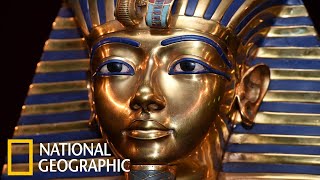iOS 6.1.3/6.1.2/6.1/6.0/6.0.1 tutorial click here: [ Ссылка ]
$4.99 AT&T Factory Unlocks at [ Ссылка ]
This is an updated unlocking tutorial with new repo sources to show you how to unlock any CDMA or GSM Sprint Verizon or At&t iPhone 4S or 5.1.1 or lower for T-Mobile or any GSM carrier world wide.
Follow me on Twitter: [ Ссылка ]
Please show your appreciation by hitting "Like & Subscribe!" Plenty more videos to available now and to come in the future! :)
-iPhoneTy
Video Tutorial shows you how to unlock any iPhone 4S, any carrier GSM or CDMA for T-Mobile or any GSM carrier worldwide on iOS version 5.1.1/ 5.0.1/5.0, baseband 2.0.12 and lower.
Required:R-Sim 3 III, Jailbreak CDMA (Sprint and verizon) , 128K 4G Micro Sim. If you are on iOS 5.1 you must update to 5.1.1 to jailbreak. Do it quickly before apple releases a new version and it's too late.
1.Verizon and Sprint (CDMA) 4S 5.1.1/5.0.1/5.0 (MUST JAILBREAK)
Download Absinthe 2.0 from www.greenpois0n.com
Run program, plug in iPhone 4S and click jailbreak, absinthe will do the rest.
2. Find Cydia on your homescreen run. In cydia select manage/sources/add/edit
Add [ Ссылка ] and click "add source"
Backspace repos will be added to sources, enter source and select CommCenter* patch install and confirm.
3.Enter cydia, select manage/sources/edit/add.
Add [ Ссылка ] click "add source"
Mr. SIM source will be added to sources enter source, click iPhone4S Network Package, install and confirm.
Phone will reboot after Mr. Sim finishes
***AT&T (GSM) iPhone 4S Start here***
4. Slide 128k 4G micro sim with R-sim into phone while phone is rebooting.
Go to Settings/Phone/Sim Applications Select original carrier (i.e US Spr to unlock a Sprint iphone 4S for T-mobile). Shut down Phone
5. Reboot and wait for T-mobile to show up. May take 1-5 Mins to show up.
*If your phone is on iOS 5.0/5.0.1 baseband 1.0.11/1.0.13/1.0.14 these instructions will work and you may use the R-SIM II. However you must manually enter carrier code for Sprint and Verizon phones under Settings/Phone/Sim Applications "Edit Code"
USA AT&T:08 39 01 14 10
USA SPRINT:08 39 61 10 10
USA Verizon:08 29 40 40 00
*Don't use R-Sim 1. It makes you connect to 911 (112) and is illegal.
Trouble Shooting:
-If it doesn't connect make sure you are using an active sim or preactivated 128k sim and you are in an area that gets a good signal. You may try toggling airplane mode on and off and rebooting phone. If this doesn't work put in original carrier sim car with RSIM 3, go into Settings/Phone/Sim Applications scroll to bottom click "get carrier code" shut off phone, insert desired carrier sim for unlock and reboot, wait 1-5 mins. (If none of these solutions work you may need a new 128k 4G micro sim or R-Sim may be defective and need to be replaced) * make sure repos are installed properly in cydia.
- If iPhone kicks back to the'activation required'screen, take out sim so it returns to home screen, reboot, once restarted go to voice memos and hit record so red reminder bar shows up at top. If phone kicks back into activation click red bar and the home button to bypass.