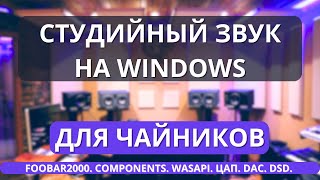This guide will show you how to easily distribute Android and iOS builds to tester groups in Firebase App Distribution using a codemagic.yaml build configuration file.
In order to follow this guide, you will need the following:
🛠️ A mobile app project that you want to distribute in Firebase App Distribution
🛠️ Access to your project in the Firebase console (create a new one if it doesn’t exist)
🛠️ One app added for iOS and one app added for Android to your Firebase app distribution project (create new ones if they don’t exist)
🛠️ A tester group created for each group of app testers (you can create them in Firebase console App Distribution Testers & Groups section)
🛠️ For each iOS device you would like to install your build, you will need to add the device UDID to Apple Developer Portal devices. See these instructions for finding your device’s UDID.
An example codemagic.yaml file for a Flutter application can be found in the Codemagic sample projects: [ Ссылка ]
The example file is for a Flutter app, but the same publishing logic can be applied to any artifacts created with any mobile app framework.
Full guide: [ Ссылка ]
Get started with Codemagic: [ Ссылка ]