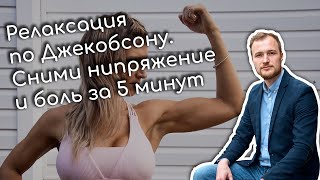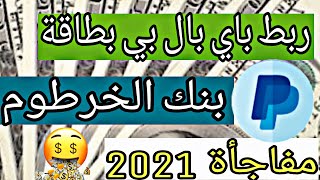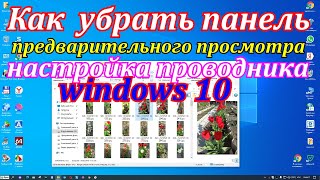There are four steps to setting up a WooCommerce site and I break down each of them in this video!
Click below to join the Waitlist For My Amazon FBA Course
[ Ссылка ]
Sign Up For Hostinger:
[ Ссылка ]
0:00 Intro
1:12 Buy Hosting
4:17 Setup Your Hosting
6:33 Woocommerce Setup
15:46 Design Website
17:28 Plugins
19:00 Advance Features
Instagram: [ Ссылка ]
Tools I recommend:
Sign up using one of the links below and I will give you a free 1 on 1 consultation
FBACreatives: [ Ссылка ] (Get 50% OFF brand and logo designs with code: 25DQK)
Shopify: [ Ссылка ]
Onlinejobs.ph:[ Ссылка ]
Siteground: [ Ссылка ]
Helium 10: [ Ссылка ]
Jungle Scout: [ Ссылка ]
Web Hosting With Hostinger: [ Ссылка ]
Assume all links in the video & description are affiliate links and that by using them you are supporting the channel, so thank you!
WooCommerce Tutorial 2025 - Step by Step Guide for Beginners
Теги
WooCommerceWebshopWordpress WebshopHow To Create A. WebshopHow To Create A. Website For FreeWebshop Free TutorialWooCommerce PaypalWooCommerce SitegroundWooCommerce for beginnersWooCommerce tutorial 2019woocommerce tutorialwordpress ecommerceecommerce website tutorialecommerce website wordpresscreate a websitewoocommerce setupwordpress tutorialecommercewordpress websiteecommerce websiteWoocommerce Advance FeaturesHostinger