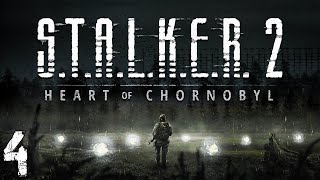Following updates to the ATR series of aircraft in Microsoft Flight Simulator yesterday, it became obvious that the startup procedure from "cold and dark" has changed - so I have updated the checklist, and recorded a new startup procedure walk-through.
To download the updated checklist, head to my shop at ko-fi where you can download any of my checklists, and chip in a small amount if you wish:
[ Ссылка ]
It's worth noting that this is a FUNCTIONAL start procedure - I don't get involved too much in programming a route into the MCDU, running any of the tests, or monitoring many of the pressures and so on that a real flight crew would do - we're doing the absolute minimum.
#msfs #flightsimulator #aviation #flying #flight #simulator #microsoft #asobo #atr #startup #guide #beginner
---
Useful resources:
All of the functional procedures I have written up to get aircraft up and running in simulators:
- [ Ссылка ]
My flight simulation blog (subscribe by email for free!)
- [ Ссылка ]
---
Resources I use to create content:
Microsoft Flight Simulator
- [ Ссылка ]
Navigraph (charts, flight planning, and tracking)
- [ Ссылка ]
Copyright © 2023 Jeppesen. All rights reserved. The charts are available to the flight simulation community via Navigraph.
LittleNavMap (mapping software)
- [ Ссылка ]
OBS (Screen and audio capture)
- [ Ссылка ]
Volanta (flight tracking)
- [ Ссылка ]
Simbrief (flight planning)
- [ Ссылка ]
---
Computer Specification:
- CPU : Intel Core i7 @ 3.60 Ghz (Skylake)
- GPU : NVIDIA GeForce RTX 3080
- RAM : 16Gb
- HDD : 1863 Gb NVME
- NET : 500 megabit fibre









![Lp. Последняя Реальность #101 НАЧАЛО КРУШЕНИЯ [Крах JCompany]• Майнкрафт](https://s2.save4k.su/pic/Qwpr88KNzxE/mqdefault.jpg)




![[MMD] [UE] Hatsune Miku, Megurine Luka / 初音ミク, 巡音ルカ | Magnet 4K 60FPS](https://s2.save4k.su/pic/TAo1y6ljirQ/mqdefault.jpg)









































![😱 Майнкрафт, но Мы Создали ЭЛЕКТРИЧЕСТВО [Симулятор Города] + Фиксплей](https://s2.save4k.su/pic/1iOBrvQQGb4/mqdefault.jpg)




![Avenged Sevenfold - Blinded in Chains [Fan Made Music Video]](https://s2.save4k.su/pic/f61wTPltkZY/mqdefault.jpg)