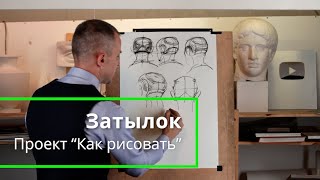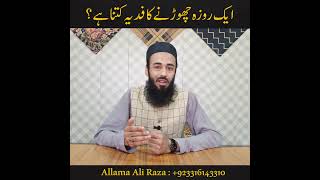Laravel applications can be manually upgraded by following the upgrade guide ([ Ссылка ]) provided in the Laravel documentation.
Alternatively, you can use a service like Laravel Shift ([ Ссылка ]) which will automate a lot of the upgrade process. If you’re making a single version jump (e.g. v8 → v9) the Shift service costs ~$20 and the time it saves can definitely be worth the cost.
That being said, it’s important to understand that while Shift will automate a lot of the upgrade process, there’s still manual work that needs to happen to make sure your application is working smoothly once the upgrade is complete.
In this video, I show the upgrade process from start to finish and cover a lot of the common things you’ll need to address after doing an upgrade with Shift.
=== NOTES ===
[ Ссылка ]
=== SUPPORT ===
If you found this video helpful, you can say thanks and support future content simply by clicking my Amazon affiliate link: [ Ссылка ]. If you make a purchase within 24 hours of clicking the link I may receive a small commission. Any income from these sales goes directly to supporting me in making new videos and guides.
Thanks for watching and thank you for your support!
=== CHAPTERS ===
00:00 Introduction
01:18 Pre-upgrade Dusk tests
02:20 Initiating the Laravel Shift upgrade
05:54 Working with the Laravel Shift upgrade branch in development
09:49 Handling incompatible dependencies
13:40 Post-upgrade Dusk tests - debugging failures
18:40 Porting over configs
23:14 Quick manual testing
24:42 Reviewing final comments by Shift
30:00 Merging changes and deploying to production
32:24 Conclusion