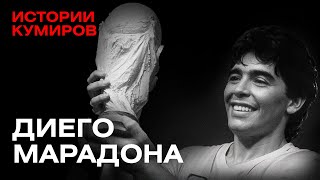Are you looking for a powerful productivity tool? Check out Obsidian! In this YouTube video, I’m talking about how Obsidian can do so much more than just note-taking and writing technical documentation. With the right Community Plugins, you can make Obsidian a powerful visualizing tool, a project management solution, a Kanban board, create dynamic tables, and simplify your workflow with Macros and custom Commands. I’m going to show you seven incredible community plugins for Obsidian, and how I’m using them. Don’t miss this video to learn more about Obsidian and how it can help you with your projects and workflows! #Obsidian #ProductivityTools #Homelab
Teleport-*: [ Ссылка ]
*Related Videos/Links*
[ Ссылка ] - [ Ссылка ]
________________
*💜 Support me and become a Fan!*
→ [ Ссылка ]
*💬 Join our Community!*
→ [ Ссылка ]
________________
*Read my Tech Documentation*
[ Ссылка ]
*My Gear and Equipment*
[ Ссылка ]
________________
Timestamps:
00:00 - Introduction
01:01 - Advertisement-\*
01:48 - How to use and find Plugins
03:04 - Obsidian Icon Folder
05:21 - Commander
06:43 - QuickAdd
10:45 - Advanced Tables
11:55 - DataView
17:01 - Project
19:43 - ExcaliDraw
________________
All links with "*" are affiliate links.