Try this amazing technique for removing all of one color in Photoshop called select color.
📝 GET MY FREE PHOTOSHOP GUIDE here 👉 [ Ссылка ]
👨🏫 JOIN MY ONLINE PHOTOSHOP COURSE: [ Ссылка ]
🌐 VISIT MY WEBSITE for 800+ free Photoshop & Lightroom guides: [ Ссылка ]
--------------------------------------
3 EASIEST WAYS TO REMOVE BACKGROUNDS IN PHOTOSHOP: [ Ссылка ]
---------------------------------------------------------
If you have a solid colored background or are working with product images, why bother with complex background removal adjustments such as the pen tool? Instead, try this amazing technique for removing all of one color in Photoshop called select color.
This tool works by sampling different color hues in your photo and turning it into a selection. Once the selection is active, you simply apply it to a layer mask and your colored background has been removed! It doesn’t get much easier than that!
-----------------------------------------------------------------
--------------------------------------------------------------
Find More Tutorials Here: [ Ссылка ]
Come Say Hello: [ Ссылка ]
--------------------------------------------------------------










![Парадокс близнецов. Часть 1 [MinutePhysics]](https://s2.save4k.su/pic/QZwQ2kMn_C8/mqdefault.jpg)
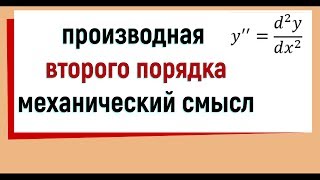
























































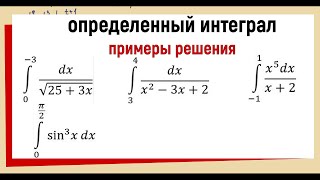

![Вы не знали этого про 12 апостолов / [История по Чёрному]](https://s2.save4k.su/pic/IH_QAskBW2I/mqdefault.jpg)



