How To Add Made With AI Label In Facebook | Label As Made With AI Facebook
Do you want to add a Made with AI label in Facebook? You can enable the label as Made with AI Facebook with just a few simple steps.
In this short video tutorial, I will show you how to add Made with AI label in Facebook. Just watch this video till the end.
🔴 Subscribe: [ Ссылка ]
Made with AI on Facebook is the content that has been created using artificial intelligence tools.
You can enable this label on your AI-generated status, photos, or videos with a few simple steps.
🔶STEPS🔶
To add a Made with AI label to your posts on Facebook,
1. Open the Facebook app on your mobile device.
2. Tap on the "What's on your mind?" text box.
3. Tap on the Photo/Video and select the AI-generated photo or video.
4. Look for the option AI Label above the caption and tap on it.
5. Turn on the toggle button next to Label as Made with A.
Once you have enabled the AI label in your post, click on the Post button to publish your content with the "Made with AI" label.
Your uploaded post will now show "Made with AI" above the published photo or video.
By following these simple steps, you can easily add the "Made with AI" label to your Facebook posts.
#MadeWithAI #NewUpdate #FacebookPost #Android #iPhone #Computer
- - - - - - - Similar videos:- - - - - - - - -
✅What Is Made With AI In Facebook
[ Ссылка ]
✅Chat With Meta AI On WhatsApp
[ Ссылка ]
✅Post Reels On Facebook Page
[ Ссылка ]
I hope this video helps! If you have any questions, please leave a comment below.
This Video Includes:
○made with AI Facebook
○lebel as made with AI on Facebook
○Facebook new update made with AI
○Facebook post made with AI
○Facebook reels made with AI




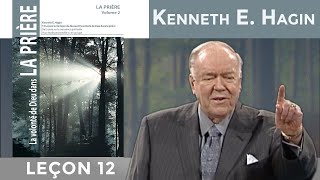




















































![[AutoCAD для начинающих] Размеры в Автокад](https://s2.save4k.su/pic/bQZcw8rlmJk/mqdefault.jpg)



![Read Aloud Story - Adventure Annie Goes to Kindergarten by Tony Buzzeo [First Day of Kindergarten]](https://s2.save4k.su/pic/IEM7Ail9vMI/mqdefault.jpg)












