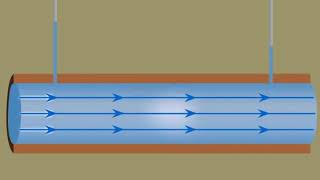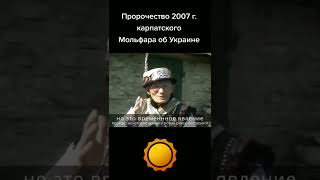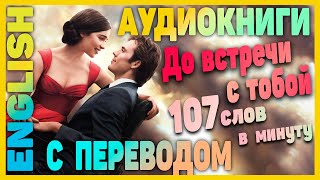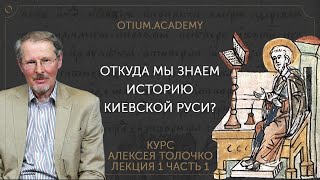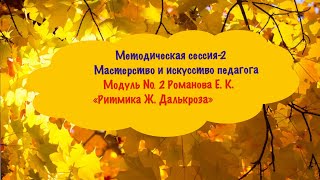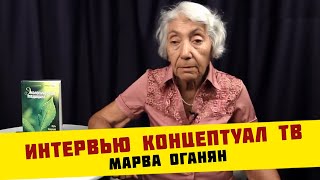Learn how to create an invoice on Swipe Mobile App.
Download our FREE App from Google Play Store!
[ Ссылка ]
Or visit our website, [ Ссылка ] to know more
Feel free to call us/ WhatsApp at tel:+91 81213 35436 for any help.
We are Swipe, India’s #1 FREE billing, payments & online store app 🇮🇳, with Swipe you can,
1. Easily Create Invoices, POS, and Estimates in less than 10 seconds.
2. Select multiple invoice templates and customize them easily
3. Share invoices with customers via WhatsApp and Email
4. Collect payments using UPI (QR Codes), payment gateway, and track status
5. Generate GSTR-1, Profit & Loss, and 30+ Reports for instant tax filing - monthly/quarterly
5. Manage Inventory in real-time.
6. Record expenses easily.
7. View business metrics and analytics
8. Setup Online Store with One Click
9. Add multiple users & roles access.
10. Create E-way bills on the go.
11. Create Export invoices
12. SMS campaigns
13. Multilingual Customer Support.
14. Upload unlimited Products, Customers & Vendors in bulk.
15. Create recurring invoices, multiple price lists, POS billing with barcodes & much more!
Keep yourself updated with our blog, [ Ссылка ]
#billingsoftware #invoicegenerator #invoice #upload #create #duplicateinvoice #products #howtoaddproducts #howtoaddproductlist #vendor #howtoaddvendor #howtocreatevendorlist #customer #gstbilling #software #howtoaacustomer #howtoaddcustomerlist #e-waybill #howtocreateonlinestore #androidapp #GST #invoicing #invoicegenerator #stockmanagement #onlinestore #whatsappstatus #UPI #inventory #SME #supportsmallbusiness #credit #finance #clients #buyers