Graphics card cooler upgrade, using the Arctic Accelero Xtreme III. This cooler is designed to work with a wide variety of Nvidia and AMD graphics cards; general instructions here apply across the board.
Timestamps
0:00 Introduction
2:36 Remove Video Card from Computer
4:50 Remove Screws/Lift Reference Cooler
9:58 Remove 4-Pin Power Connection for Reference Cooler
10:29 Clean off Old Thermal Paste
12:30 Overview of Individual Aluminum Heatsinks (optional)
14:06 Remove Thermal Pads/Prepare for Individual Aluminum Heatsink (optional)
16:19 Installation of VRAM Individual Aluminum Heatsinks (optional)
18:40 Overview of VRM/VRAM (optional)
20:23 Preparing VRM for Individual Aluminum Heatsink Installation/Removing Thermal Pads (Optional)
22:17 Install Anti-static Tape at VRM (optional)
26:53 Install VRM Individual Aluminum Heatsinks (Optional)
29:49 Let Individual Aluminum Heatsink Thermal Cement Cure
30:15 Install Mount Spacers to Arctic Accelero Cooler
31:24 Install Mount Spacers to Graphics Card
32:55 Install Mounting Bracket to Graphics Card/Final Spacers
33:56 Mount Arctic Accelero Cooler Onto Graphics Card
34:42 Tighten Mounting Screws for Cooler
37:43 Attach 4-Pin Power Connection for Arctic Accelero Cooler
38:11 Complete Build Overview
38:32 Reinstall Graphics Card
39:22 Tips for Preventing Graphics Card Sag
41:35 Conclusion








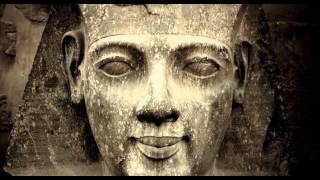
























































![Жизнь до Динозавров [Палеозой: Кембрийский взрыв и выход жизни на сушу]](https://s2.save4k.su/pic/YF1lcYIWMSk/mqdefault.jpg)









