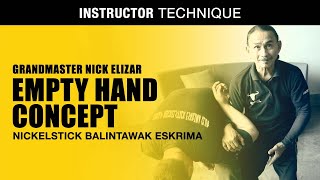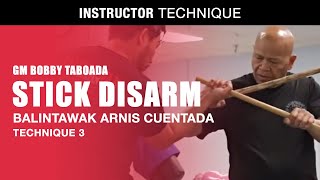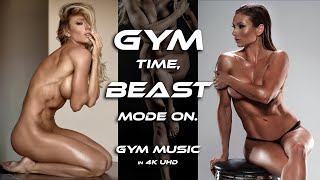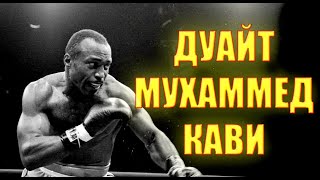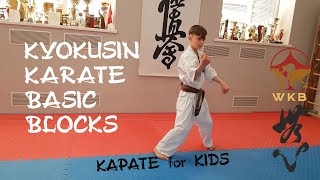Wireless controls open the door to new levels of customization. With AXS, you can personalize your component behavior to match your riding style and preferences by turning on enhanced shifting modes:
1. Within the AXS app, select Drivetrain Settings.
2. Slide Enhanced Mode on.
3. Tap Select Cassette, and choose the right cassette size for your bike.
4.Tap Done.
SHIFT MODES
The default shift mode is Compensating. This mode smooths gear transitions. When a front gear change is performed, the rear derailleur compensates for the large change in gear ratio by shifting one or two cogs (you get to choose how many), keeping your pedaling cadence steady.
Tap Sequential to switch your enhanced shift mode. Sequential shifting activates the next available gear using the assigned upshift and downshift buttons. Automatic actuation of the front derailleur keeps your gear ratio and pedaling cadence steady. You can still manually command a front shift if you need to.
MULTISHIFT
Multishift allows you to select the number of gears to shift when pressing and holding the shift buttons.
Watch the SRAM How To series → [ Ссылка ]
Subscribe to the SRAM channel → [ Ссылка ]
SRAM Road AXS | How to: Access Enhanced AXS Shifting Modes
Теги
how tosram roadsram axsroad bikeetap axsroad cyclingelectronic shiftingsram etaproad bike buildSRAM Axssram axs installsram axs appsram axs micro adjustsram axs setupsram axs rear derailleur adjustmentsram axs reviewsram force axssram axs pairingsram road brake bleed procedureSRAM Road brakesram road brake padspower meter cyclingsram axs derailleur adjustmentsram axs front derailleur adjustmentSRAM AXS Shifting





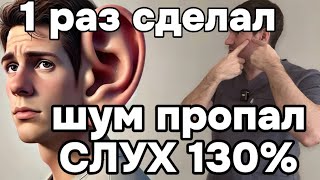

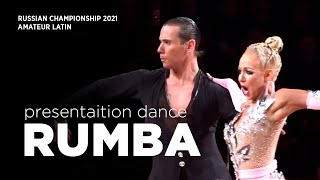


![Pekiti Tirsia Kali [PTK-SMF]: Demo @ Eskabo Daan. Nov. 7th, 2015](https://s2.save4k.org/pic/0Vuct4hPnsU/mqdefault.jpg)