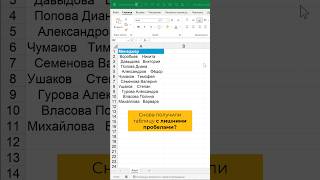Trying serveral different methods to Format it like:
1. Regedit --- HKEY_LOCAL_MACHINE\SYSTEM\CurrentControlSet\Control\StorageDevicePolicies. Change the value for the key "WriteProtect" to 0 in Windows.
2. Through MS DOS in the Computer Startup in Microsoft Windows.
3. Through Disk Management.
4. HP USB Drive Format Tool.
every time it gives the same error "The Disk is Write Protected"
What u need is GNU\Linux.
It solved my problem very easily.
In this video i have set the read-only service to 0 i.e. making it off. and enabling the default r/w i.e. read-write permission for files.
To turn off disk device`s write protect, we use the low level system utility hdparm like this:
sudo hdparm -r0 /dev/sdb
where we asume that /dev/sdb is the Physical disk device we're working on. If the device has partitions that are mounted as read-only, you should re-mount 'em as read-write in order to write data to them.