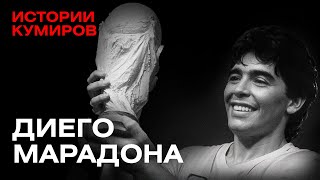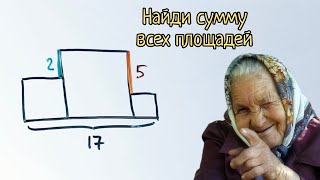In this tutorial video you will be learn to create new project from system default template. You can do copy monitoring of Level and Grid. If anything changes happens in Architecture Level and Grid you will be notified by coordination review message from that you can take action.
You will also be able to fill project information under the manage tab.
Course Files Download Link
[ Ссылка ]
00:00 - Introduction
00:43 - Start new project
02:34 - Creating new level
04:20 - Link Revit Architecture model
05:44 - Why linking Architecture model?
07:32 - Copy monitoring Grid
11:18 - Copy Monitor Level
15:54 - Benefit of Copy monitor and Coordination Review message
19:38 - Project Information
If you have any questions you can leave your comments below.
Happy Learning!
For any Training & Doubt clarification session, Freelancing, Job Openings on Revit Architecture, MEP, Dynamo, Naviswork, AutoCAD, BIM Can
rajkumar.nallusamy@bimmodeller.com
www.bimmodeller.com
Subscribe YouTube and Support
[ Ссылка ]
Join me Linkedin
[ Ссылка ]
Thanks!
#bimmodeller
#revitMEPtutorial
#rajkumarnallusamy
#RevitMEP
#revitfamily
Revit MEP Tutorial 10: Starting New Revit MEP Project
Теги
Revit FreelancerBIM ModellerBIMBuilding Information ModelingRevit Architecture TutorialDynamoLearn Revit ArchitectureRevit tutorialRevit Tutorial for beginnersRevit 2020 Tutorialsbeginner to advanced tutorialrajkumar nallusamyRevit MEPrevit mep tutorials for beginnersrevit mep tutorialsrevit hvac designcomplete revit projectCopy monitorcopy monitor revitLink architecturehow to link revit architecture to mepcoordination review in revit

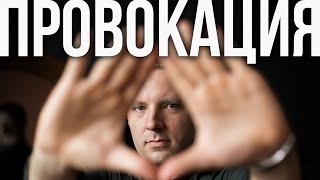









![Ахмад Джибриль - Толкование "Трех основ" [урок. 6]](https://s2.save4k.su/pic/LaJ6K0ilUa0/mqdefault.jpg)