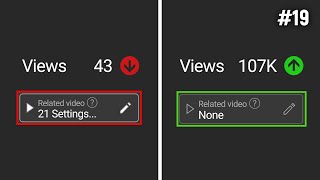How To Convert A PDF Into A PowerPoint Presentation Using Adobe Acrobat Pro DC | PC |
This is a video tutorial on how to convert a .pdf file into a PowerPoint Presentation (.pptx) file using Adobe Acrobat Pro DC. I will be using a desktop PC for this.
Simple Steps
1. Open your project in Adobe Acrobat Pro DC
2. Click on the "File" tab in the upper left corner.
3. Click on "Save As" in the dropdown.
4. In the dialog box that opens, select the location that you want to save them images.
5. In the next dialog box, click on the "Save As Type" dropdown and choose the file type that you would like to save them images.
6. Click on "Save".
Chapters
0:00 How To Convert A PDF Into A PowerPoint Presentation
0:18 Open Your Project In Adobe Acrobat Pro DC
0:33 Click On File Tab
0:43 Click On Save As
0:53 Select The Location To Save The PowerPoint File
1:03 For Save As Type Choose PowerPoint Presentation
1:20 Click on Save
1:30 Example Of A PDF Converted To A PowerPoint Presentation
#adobeacrobat #howto #technicalwriter
Email me at: craigjohnson4770@gmail.com
Visit my Reddit page at: [ Ссылка ]
Visit Me On Reddit At [ Ссылка ]
Follow Me On Facebook At [ Ссылка ]