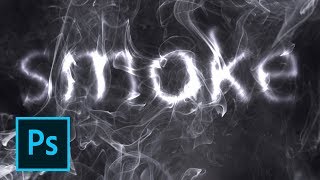Introduction:
Are you using Microsoft 365 at work but need a separate Google account for collaboration? Follow this easy guide to create a dedicated Google account using your work email.
Step-by-Step Guide:
1. Visit the Google account creation page here: [ Ссылка ]
2. Click on "use my current email address instead."
3. Follow the on-screen instructions to complete the setup.
Blog post with instructions: [ Ссылка ]
Why Create a Separate Account?
Having a distinct Google account linked to your work email streamlines collaboration and keeps your personal Gmail account separate. Plus, it's a standard practice!
About the Video:
Curious how this video was created? Check out mmhmm.app for a fantastic video creation experience.
Don't forget to like, subscribe, and share if you found this guide helpful! Let me know in the comments about your experience or if you have any questions.











![How to Fix 0xc0000359 Error in Windows 10/8/7 - [2024 Tutorial]](https://i.ytimg.com/vi/gelixgfPalw/mqdefault.jpg)