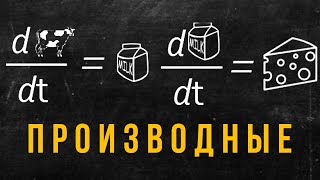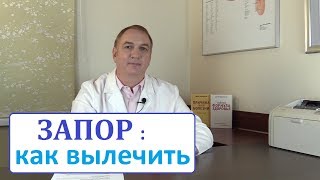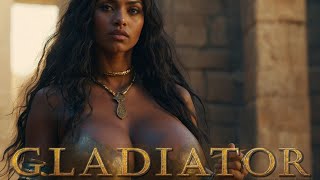Do you want to learn how to use Loop Components in Microsoft Loop, in Microsoft Teams and Outlook to sync content in one location? Loop Components are dynamic pieces of content that stay in sync across all the places they are shared. They can be lists, tables, notes, and more - you’re always working with the latest information in your preferred Office app.
In this video, you will see how we can use Loop Components in Microsoft Loop, in Microsoft Teams and Outlook to collaborate with your team in the flow of work. You will learn how to add, edit, and share Loop Components in different apps and scenarios. You will also discover some tips and tricks to make the most of Loop Components for co-creation.
By the end of this video, you will have a clear understanding of how Loop Components can help you sync content in one location and work more even better as a team!
#loop #microsoft365 #learning
00:00 What are Loop Components in Office
01:26 Creating a Paragraph Loop Component in Outlook
03:29 Updating a Loop Component in Outlook
04:37 Live Updates of a Loop Component in Outlook
05:48 Creating a Loop Component in Microsoft Teams
06:27 Creating a Task List Loop Component in Microsoft Teams
06:46 Securing a Loop Component
07:31 Updating the Task List Component in Microsoft Teams
08:02 Live Updates of a Task List Component in Microsoft Teams
08:39 Copying a Loop Component from Teams into Outlook
09:17 Updating the Security of a Loop Component
10:46 Accessing Loop Components in the Loop App
11:43 Summary