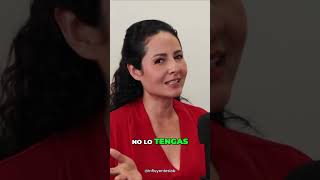Dive deeper into the world of ComfyUI in this exciting tutorial as we explore the powerful new FLUX model and integrate it seamlessly with LoRA (Low-Rank Adaptation). Watch as we unlock advanced features by adding and customizing new nodes, observing their intricate interactions, and crafting an optimized workflow that delivers breathtaking visuals.
In this video, you'll learn:
How to integrate the FLUX model into your ComfyUI environment.
The technical benefits of using LoRA for efficient fine-tuning and creative flexibility.
Best practices for adding and configuring new nodes to maximize workflow efficiency.
Step-by-step techniques to achieve high-quality, visually stunning results.
Whether you're a seasoned user or just starting with ComfyUI, this video is packed with actionable insights, technical tips, and creative inspiration. Don’t forget to like, subscribe, and hit the notification bell for more in-depth tutorials on ComfyUI, Stable Diffusion, and AI-powered creativity!
Flux model: [ Ссылка ]
Flux Loras: [ Ссылка ]
#ComfyUI #FLUXModel #LoRA #AICreativity #StableDiffusion #WorkflowOptimization #DigitalArtTips
My recommendations:
Topaz AI Video and Photo processing: [ Ссылка ]
Stuff I am using:
[ Ссылка ]
My Vue book - [ Ссылка ]
3D Art essentials - [ Ссылка ]
My Patreon webpage - [ Ссылка ]
Tutorials and packs - [ Ссылка ]
Tutorials website - [ Ссылка ]
Photography - [ Ссылка ]
Subscribe to my channel for fast notifications on new tutorials - [ Ссылка ]















![Тема 26. Звуки [д], [д’], буквы Д, д](https://i.ytimg.com/vi/ADupSLGeV3w/mqdefault.jpg)