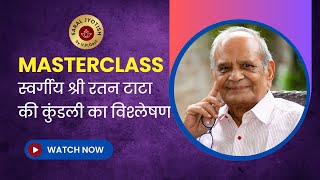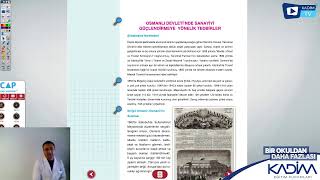After Effects CC 2022: How To Doodle on Videos Using Brush Tool
This tutorial will show you how to draw or doodle on video clips using the Brush Tool in the Paint Panel in Adobe After Effects CC 2022.
Note :In order to use the Brushes in the Paint Panel, you must double-click on the Layer to open the clip as a layer
Keyboard Shortcut to Move Playhead Forward:
Cmd/Ctrl + Right or Left Arrow to move 1 Frame at a time
———————
To try or buy Adobe After Effects CC 2020:
[ Ссылка ] (affiliate link)
———————
How To Draw or Doodle on Videos in Adobe After Effects CC 2022:
1. Open Composition with Video Layer
2. Double-click on the video layer to open as a layer
3. Open the Paint Panel (Window…Paint)
4. Opacity…100%
5. Flow…100%
6. Click on the Brush icon and change to Hard Brush (ex 9 pts)
7. Click on the color swatch and pick a color
8. For Mode…Normal
9. Channels…RGBa
10. Duration…Custom (or select Single Frame)
11. Click on the number and enter 2
12. Move Playhead to the beginning
13. Draw on Video
14. Move Forward 1 Frame (cmd/ctrl + arrow)
15. Draw on video
16. Repeat down the Timeline until doodles are done
17. Repeat to add new doodles or colors
18. Press Spacebar to preview animations
19. Open Laye to modify Brush Strokes
---------------------------------------------------------------
➜Amazon Influencer Store: [ Ссылка ]
➜See All My Gear: [ Ссылка ]
➜ Get Adobe Creative Cloud: [ Ссылка ]
➜Screencast Software:
Screenflow: [ Ссылка ]
---------------------------------------------------------------
➜ VISIT MY WEBSITE:
- [ Ссылка ]
➜ SUBSCRIBE TO PODCAST
-[ Ссылка ]
➜ SOCIAL MEDIA:
- Instagram: [ Ссылка ]
- Facebook: [ Ссылка ]
- Twitter: [ Ссылка ]
- YouTube: [ Ссылка ]
Amazon Associates Disclosure:
Mike Murphy is a participant in the Amazon Services LLC Associates Program, an affiliate advertising program designed to provide a means for sites to earn advertising fees by advertising and linking to Amazon.com