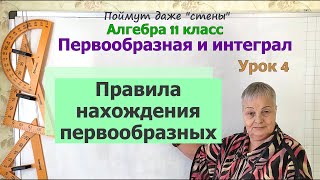In this vlog we will learn about how we can stop the interaction between the visualization. In Power BI, whenever we select any visual data point, it filters other visuals based on the selected data point. Sometimes there is a requirement, where we don’t need the filtering functionality on selected data point. At that time we can select that visual and stop other visual’s interaction using conventional method. But, in this video we will learn how we can stop interaction easily by report level.
Watch the video to see the entire procedure.
If you really like this video don’t forget to subscribe to my channel.
***************
Contact me for any Questions, Consulting Service or Development Service:
LinkedIn: [ Ссылка ]
Facebook: [ Ссылка ]
Email: dhruvinshah16@gmail.com
Twitter: [ Ссылка ]
Whatsapp: +91 9537981467
#PowerBI
#PowerBIDesktop
#PowerBITips
#VisualInteractions
#ReportLevelSettings