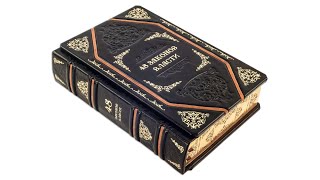Welcome to Remodeled AI! In this video, I’ll guide you through our amazing virtual staging feature, showing you how to create your dream room with ease. Whether you’re looking to redesign your living room, bedroom, or any other space, our AI-powered tools make it simple and fun.
In This Video:
• Upload Your Room Image: Learn how to upload and prepare your room image for virtual staging.
• Precision Editing Tools: Discover how to use our brush, lasso, square, and circular tools for detailed and accurate edits.
• Adding Furniture: See how easy it is to add new furniture pieces with our brush tool and descriptive text prompts.
• Removing Unwanted Items: Find out how to remove items you don’t want in the room using our clean feature.
• Adding New Items: Learn how to use the in-paint option to add new items, like a mounted HDTV, and make them blend seamlessly.
• Finalizing and Upscaling: Get tips on finalizing your design and upscaling the image to HD for a professional finish.
Why You’ll Love Remodeled AI:
• Easy to Use: Our intuitive interface makes virtual staging accessible to everyone.
• Customizable: With millions of combination options, you can truly make any space your own.
• High Quality: Upscale your designs to the highest definition for stunning results.
Got questions? Reach out to us at the contact email at the bottom of our webpage. Don’t forget to like, subscribe, and hit the bell icon to stay updated with our latest tutorials and features!
🔗 Useful Links:
• Visit our website: www.remodeled.ai
• Follow us on Instagram: @remodeled.ai
• Like us on LinkedIn: Remodeled AI
• Contact us: contact@remodeled.ai
About Remodeled AI:
Remodeled AI is your go-to solution for AI-powered interior design. From virtual staging to complete remodels, we help you transform your space effortlessly. Explore our tools and start creating your dream room today!
#VirtualStaging #InteriorDesign #AIDesign #RemodeledAI #HomeImprovement #RoomMakeover