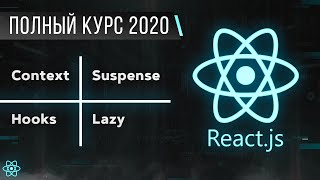In this tutorial, I will show you how to import design drawings saved as AutoCAD DWG files to 3ds Max and how to prepare a professional blueprints setup for modeling Door.
-Use Bevel profile modifier is best for round corner or fillet
-compare extrude and Bevel profile modifier list.
On top of that, the tutorial is full of tips and tricks that will make your modeling faster - like setting viewports options so you see only the reference you are working with, and preparing the blueprint in AutoCAD for easy import.
3ds max interior design tutorial
#3dsmaxscript #3dmodeling #autocad
3ds max build window part1 with project file
3ds Max video learning and team telegram Discussion ត្រឺមតែ25$
ប្អូនៗនឹងទទូលបានមេរៀនcorona render 5 For 3Ds Max 2021
Q&A [ Ссылка ]
3ds max video learning and team telegram Discussion ត្រឺមតែ35$
ប្អូនៗនឹងទទូលបានមេរៀនV-Ray For 3Ds Max 2018
[ Ссылка ]
3ds max from Cambodia, since 2001, for beginner, modeling and rendering, vray, corona render, many plug-in, script.
----------------
[ Ссылка ] Advertise Video Option2 Modern Villa Corona Render 3Dsmax
----------------
[ Ссылка ] Advertise Video Of 3Dsmax Vray For Bed Room
-----------------
[ Ссылка ] Advertise Video Modern Villa Corona Render 3Dsmax
Import AutoCAD file into 3ds Max part1 like a PRO! (Door)
Теги
3ds max interior design tutorialautocad 3d interior design tutorialinterior design software tutorialbest interior design softwareinterior design rendering softwarearchitectural rendering software3ds maxautocad to 3ds max3ds max tutorial3d max tutorial for beginners3ds max tutorial architecturehow to make 3d architectural modelinterior designimport autocad file in 3ds maxhow to import autocad file in 3ds max pdfhow to import autocad file in 3ds max