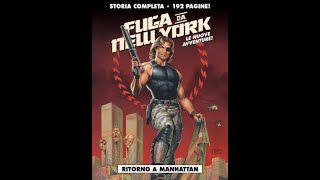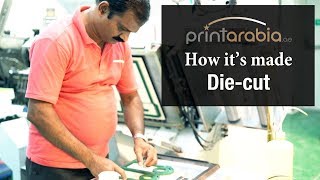Junto al Dr. Andrés Gutiérrez indagamos en el tema de la endometriosis y la infertilidad en el espacio "Endomed está contigo", Webinnar que dispuso Endomed.
To watch the subtitled video in your language, here are some steps:
- Click on the settings icon: At the bottom right of the video player (if you're watching from a mobile device, it will appear at the top right), you'll see an icon resembling a gear. Click on this icon to open the menu.
- Subtitles menu: You'll see an icon resembling a box with lines, labeled "Subtitles". Click on this.
- Choose the desired language: Select the option "Auto-translate", and you'll see a list of available languages for that video. Scroll down until you find your preferred language, and click on it to select it.