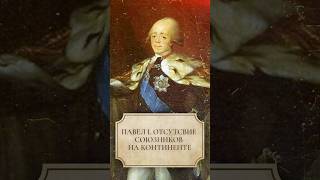inchirags@gmail.com Chirag's MySQL DBA Tutorial [ Ссылка ]
***********************************************************************************************
How to import or restore MySQL database using Command Line and GUI(phpMyAdmin, Workbench)
***********************************************************************************************
1. Import or Restore Database Backup Using Command Line.
2. Import or Restore Database Backup Using phpMyAdmin.
3. Import or Restore Database Backup Using Workbench.
Note: Flow the Process shown in video.
😉Please Subscribe and like for more videos:
[ Ссылка ]
💛Don't forget to, 💘Follow, 💝Like, 💖Share & 💙Comment
Tutorial Link:
[ Ссылка ]
Thanks & Regards,
Chitt Ranjan Mahto "Chirag"
_____________________________________________________________________
Note: All scripts used in this demo will be available in our website.
Link will be available in description.
#MySQLTutorial,
#ChiragsMySQLTutorial,
#CreateDatabaseinMySQL,
#CreateTablesinMySQL,
#MasterSlaveReplicationinMySQL,
#MySQLReplication,
#MySQLMasterSlave,
#InstallMySQLinUbuntu,
#InstallMySQLinLinux,
#InstallMySQLinWindows








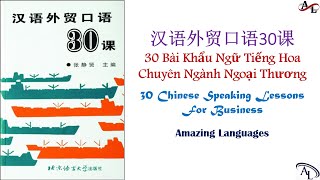




![🤯 МОЙ ПЕРВЫЙ ПРОЕКТ НА VUE JS ЗА 12 ЧАСОВ! [ Nuxt / TypeScript / Appwrite / Shadcn Vue ]](https://s2.save4k.su/pic/oPyGd05ChVs/mqdefault.jpg)