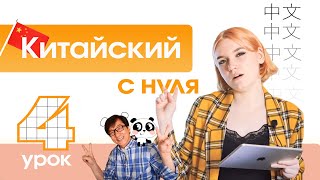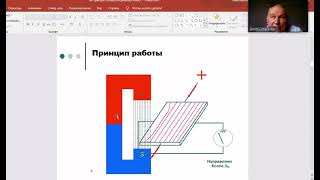Learn How to turn ai images into custom animated cartoon characters in Capcut for free with this step by step guide. If you are wanting to create your own cartoon characters in Adobe Express animator this is the perfect tutorial for you! Thanks for watching!
Free Websites Used:
Free Image Generator▶ [ Ссылка ]
Free Background Remover▶ [ Ссылка ]
Free Magic Eraser▶ [ Ссылка ]
Free Photoshop Alternative▶ [ Ссылка ]
Free Script Writer▶ [ Ссылка ]
Free Voiceover▶ [ Ссылка ]
Free Mouth Lipsync▶ [ Ссылка ]
Free Animated Elements▶ [ Ссылка ]
Prompt for Cartoon Character:
a cartoon illustration of a farm boy sporting a blonde mullet with a john deere baseball cap, he has the stereotypical big eyes of an animated cartoon , and high raised eyebrows, his look is very hand drawn and unique with lots of personality, on a white background
Prompt for Cartoon Background Image:
a cartoon illustration of a farm with hay bails and a John Deere tractor and a tree, vibrant 2d flat hand drawn digital illustration cartoon background
Timestamps
0:00 Intro
0:35 Creating your Character
1:55 Isolating your Character
2:30 Removing the Mouth from your Character
3:25 Getting your Character to Blink
5:53 Creating a Narration for your Character
6:23 Generating the Voiceover
8:02 Animate and Lipsync your Character's Mouth
8:56 Creating the Blink Sequence
11:34 Adding the Lipsynced Mouth
12:41 Adding the Custom Background
13:53 Adding Animated Elements to the Background
16:46 Adding Background Music and Sound Effects
1:04 Thanks for Watching!
✔ Business Inquiries ➡ madebywebb@gmail.com
🔥FREE AI TOOLBOX ➡ [ Ссылка ]
❤ Get My Free Ebook ▶ How to Make $2,500 a Month with a Faceless Channel [ Ссылка ]
🤑Become A Fiverr Affiliate ➡ [ Ссылка ]
AFFILIATE DISCLOSURE:
This video and description may contain affiliate links, which means that if you click on one of the product links, I’ll receive a small commission. I won't put anything here that I haven't verified and/or personally used myself.