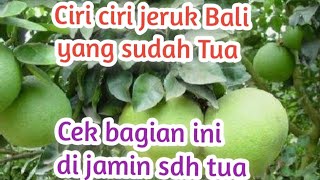This is a tutorial will teach you how to send a text message(s) from your e-mail.
You must know the service of the person your sending the text to.
If you cannot find the email ending for the service you are looking for, then look for it on this site: [ Ссылка ]
~~~~~~~~~~~~~~~~~~~~~~~~~~~~~~~~~
If the person has...
Verizon Wireless:
@vtext.com
Cingular Wireless:
@cingularme.com
AT&T PCS:
@mobile.att.net
Sprint PCS:
@messaging.sprintpcs.com
T-Mobile:
@tmomail.net
Cellular One:
@mobile.celloneusa.com
Comcast:
@comcastpcs.textmsg.com
Telus:
@msg.telus.com
Fido:
@fido.ca
Bell Mobility (Canada):
@txt.bell.ca
Bell Atlantic:
@message.bam.com
Rogers Wireless:
@pcs.rogers.com
Metro PCS:
@mymetropcs.com
If there are any problems with it, or you can't find a specific service please leave a comment or send me a PM [private message] . I prefer you leave a comment though.
I also have the European Services & Canadian (not all of them) but I did not list them. You can contact me for that too. :D
Requested service providers:
Aliant (Canada):
@chat.wirefree.ca
Alltel:
@message.alltel.com.
CriKet:
@mms.myCricket.com
(Can also receive Multimedia Messages if recipient has a plan that allows it)
Cincinatti Bell:
@gocbw.com
O2:
@o2.co.uk
O2 M-mail:
+44[number]@mmail.co.uk
Vodafone (UK version):
@vodafone.net
Orange:
@orange.net
Boost:
@myboostmobile.com
Nextel:
@messaging.nextel.com
Virgin Mobile (USA):
@vmobl.com
Virgin Mobile (Canada):
@vmobile.ca
Tele2 Latvia:
@sms.tele2.lv.
Comviq:
@sms.comviq.se
Optus:
@optusmobile.com.au
Telenor:
@mobilpost.no.
Vodafone Spain:
@vodafone.es
Vodafone UK:
@vodafone.net
Vodafone Italy:
@sms.vodafone.it
~~~~~~~~~~~~~~~~~