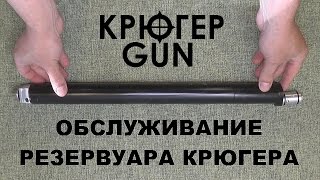macOS Sequoia on Laptop using Clover Bootloader | Hackintosh.
➤ More info: [ Ссылка ]
Discuss on the Forum: [ Ссылка ]
#macos #hackintosh #sequoia #macossequoia #elitemacx86
Click 🔔 to get notified about our latest videos
Subscribe: [ Ссылка ]
YouTube: [ Ссылка ]
Facebook: [ Ссылка ]
Twitter: [ Ссылка ]
Forum: [ Ссылка ]
----------------------------------------------
SYSTEM SPECIFICATIONS
----------------------------------------------
MANUFACTURER: HP
MODEL: HP Pavilion
CPU: Intel Core i5 101050U (2.4GHz)
RAM: 16 GB DDR4 2666 MHz
GRAPHICS: Intel UHD 620
SSD: WD SN730 512GB
ETHERNET: Realtek RTL8111
AUDIO: Realtek ALC236
WIFI: Intel Dual Band AC-8260 (Replaced with Broadcom BCM94360NG)
BLUETOOTH: Intel (Replaced with Broadcom BCM94360NG)
macOS VERSION: 14.0
SMBIOS: 16,3
SYSTEM DEFINITION: MacBook Pro (13-inch, 2020, Two Thunderbolt 3 ports)
IMPORTANT LINKS
==================================
We hope this guide will be helpful. If you have some questions leave a comment down below.
Subscribe and give support it's Free :)
✔ Subscribe: [ Ссылка ]
Watch Other Videos:
How to Install macOS Sequoia on PC
[ Ссылка ]
How to Upgrade to macOS Sequoia on Hackintosh
[ Ссылка ]
macOS Sequoia on AMD PC
[ Ссылка ]
How to Create macOS Sequoia Bootable USB
[ Ссылка ]
How to Download macOS Sequoia without Developer Account
[ Ссылка ]
How to Dual Boot macOS Sonoma with Preinstalled Ubuntu
[ Ссылка ]
How to Configure OpenCore EFI for Dual Booting macOS Sonoma and Linux
[ Ссылка ]
How to Create macOS Sonoma Bootable USB on Ubuntu without Mac & Windows
[ Ссылка ]
How to Enable Write Support for NTFS Drives on macOS:
[ Ссылка ]
How to Enable Hyper-Threading on Intel Alder Lake and above CPUs
[ Ссылка ]
How to Dual Boot macOS Sonoma with Pre-installed Windows 11
[ Ссылка ]
How to Fix GPU Coil Whine Issue on Hackintosh
[ Ссылка ]
How to Disable Zero RPM FAN Mode on Hackintosh
[ Ссылка ]
How to Spoof Graphics on macOS
[ Ссылка ]
How to Dual Boot macOS Sonoma and Ubuntu on PC
[ Ссылка ]
How to Dual Boot Windows 11 and macOS Sonoma on PC
[ Ссылка ]
How to Enable NVIDIA WebDrivers on macOS Sonoma
[ Ссылка ]
How to Enable NVIDIA Graphics on macOS Sonoma:
[ Ссылка ]
How to Install macOS on Intel NUC
[ Ссылка ]
How to Install macOS Sonoma on AMD Laptops
[ Ссылка ]
How to Enable AMD RX6400, 6500XT, 6700, 6700XT and 6750XT on macOS
[ Ссылка ]
How to Install macOS Sonoma on Intel Laptops
[ Ссылка ]
How to Create OpenCore EFI for AMD Laptops
[ Ссылка ]
How to Install macOS Sonoma on PC Without Mac
[ Ссылка ]
How to Create macOS Sonoma Bootable USB without Mac
[ Ссылка ]
How to Create OpenCore EFI for Intel Laptops
[ Ссылка ]
macOS on Windows 11 Hyper-V
[ Ссылка ]
How to Fix Broadcom WiFi on macOS Sonoma
[ Ссылка ]
How to Update OpenCore on Hackintosh
[ Ссылка ]
How to Change CPU Name in About This Mac
[ Ссылка ]
How to Enable/Fix AMD APU Graphics on macOS
[ Ссылка ]
How to Create OpenCore EFI for AMD Desktops and Workstations
[ Ссылка ]
How to Create OpenCore EFI for Intel Desktops
[ Ссылка ]
How to Fix Intel WiFi and Bluetooth
[ Ссылка ]
How to Fix Broadcom WiFi and Bluetooth
[ Ссылка ]
Intel Alder Lake 12900KF Benchmark on Hackintosh
[ Ссылка ]
If you like our work please subscribe here: [ Ссылка ]
© 2024 EliteMacx86. All rights reserved.
Any unauthorized reuse/duplication/reproduction/redistribution or re-upload of this video demonstration is strictly prohibited. Please seek written permission before use.
macOS Sequoia on Laptop using Clover Bootloader | Hackintosh
Теги
macos Sequoiamacosmacos Sequoia on laptophow to install macos Sequoia on laptopmacos Sequoia hackintoshSequoia hackintoshSequoia betamacos Sequoia on hackintoshhackintoshhackintosh on laptopinstall macos Sequoia on laptopSequoia hackintosh buildSequoia hackintosh on laptopinstalling macos Sequoia on laptopmacos 15.0macos 15 SequoiaSequoia install guideSequoia hackintosh guidemacos sonoma on laptopmacos sequoia clover bootloaderclover