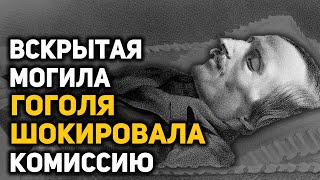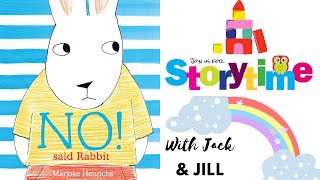To print like a professional can seem like a distant mountaintop, there to be climbed but you lack the equipment and the skills. You're not alone. Printing is a completely different skill to photography, the picture seems flatter with less contrast, different tonality and murky shadows. But if you try to second guess the printer, you'll end up ruining your perfect image.
Using the proofing tools in DxO PhotoLab helps to produce perfect prints every time.
The reason printed images look different has nothing to do with your skill as a photographer and everything to do with the fact that paper is a different medium to a backlit screen.
The good news is every paper has a profile (ICC profile) and the way forward is to copy your perfected image and use the proofing tool on the copy to make the necessary adjustments to match your print to the image you see on screen.
Check out the series
[ Ссылка ]
Try out DxO PhotoLab 7: [ Ссылка ]
Buy DxO PhotoLab 7: [ Ссылка ]
Buy DxO FilmPack 7: [ Ссылка ]
--------------------------
Newsletter Sign Up: [ Ссылка ]
My Gear: [ Ссылка ]
MUSIC: Epidemic Sound - [ Ссылка ]
----------------------------
0:00 Intro
1:20 Demonstration
2:16 The Problems we need to Solve
3:21 Soft Proofing
5:09 ICC Profile
5:49 Intent
8:36 Simulate Paper and Ink
11:04 The Adjusted Proof
11:33 Page Setup Check
11:54 Print Settings (Creating a Preset)


![Осознанность. Искусство жить в моменте. Джейми Уилкинс. [Аудиокнига]](https://s2.save4k.su/pic/A8jfPQh0RAc/mqdefault.jpg)