#pstouch #picsart #pscc #android #pscc2019 #photoshop #touch #besteditingapp
How to create a cloud face in photoshop Touch | ps touch | PS CC 2019 | picsart | pics art | picsart alternative | the best mobile editing app | ps cc mobile | photoshop mobile
In this mobile tutorial am going to show you a very easy and simple way that you can use to create a detailed cloud face effect in ps touch and ps cc 2019, picsart, pics art and picsart alternative. This is a fun and easy tutorial that everyone can follow even for beginners or if you are new to photoshop touch, picsart, pics art and picsart alternative ( ps touch and ps cc 2019) the best mobile editing app.
So if you like this video and you want more of this then click on the subscribe button and also give a thumbs up for this video because more of this kind of video and other photo manipulation tutorials are coming soon... All you need is an android mobile device and ps touch or ps cc 2019(picsart | pics art or picsart alternative) the best editing app installed and you good to become and amazing graphics designer and a mobile editor just with a mobile phone.
➖➖➖➖➖➖➖➖➖➖
📥DOWNLOAD📥
PS TOUCH APP ( photoshop touch for android) : [ Ссылка ]
IMAGE(S) USED: [ Ссылка ]
➖➖➖➖➖➖➖➖➖➖
TIMESTAMPS:
00:00 Introduction
00:06 getting started by importing the cloud image
00:20 Importing and editing the model
➖➖➖➖➖➖➖➖➖➖
IN SUMMARY
Firstly, we imported an image of a sky with some clouds, then we added the model and use the threshold tool on the model to create the Cloud face look on the model and duplicated it and blur the duplicate




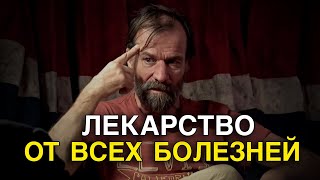





![Дубайская Авантюра 16 - Папич и Понасенков [Перезалив]](https://i.ytimg.com/vi/DzFRbN_ZHR8/mqdefault.jpg)





















































![InkScape - Tutorial for Beginners in 13 MINUTES! [ FULL GUIDE ]](https://i.ytimg.com/vi/rFYQW2DCM2I/mqdefault.jpg)










