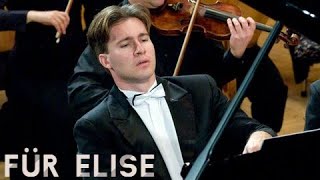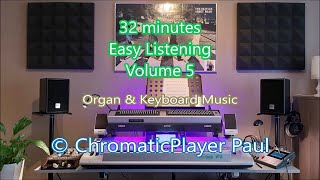Click either the Up or Down Menu button until the 3-letter Preset name flashes. Use the Plus or Minus Value button to select one of over 80 built-in Presets. Press either Menu button to exit or allow the active, flashing parameter to time-out. To quickly set your selected Preset back to the default (EQU), click either the Up or Down Menu button until the 3-letter Preset name flashes. Then, click the Menu Up and Value Plus buttons together.
By default, the Presets you use the most will reposition to the top of the Preset list, allowing you to access your most recently used presets with just a few button pushes.
NOTE: If none of the parameters are flashing, clicking either the plus or minus Value button will immediately begin to change the Preset value as it is the first editable parameter.
[ Ссылка ]