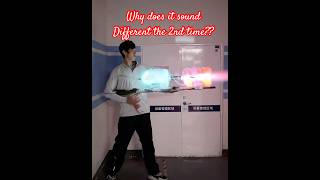This tutorial video introduces how to generate a stimulus continuum for testing relations between vocoder attributes and perceptual effects.
threeItemMorpherGeneralUI prepares endpoint samples for the continuum.
morphContinuumGen generates the continuum.
MATLAB implementation using App Designer is here:
[ Ссылка ]
Technical report: It will be available by June 6, 2024. (You can also ask me for it before that date.)
Please also visit arXiV (accepted for AST letter).
[ Ссылка ]
0:00:03.000,0:00:05.137 Type "threeItemMorpherGeneralUI" to invoke the explorer.
0:00:07.405,0:00:08.675 Select the language for the message
0:00:10.520,0:00:11.672 The message suggests [Load Red File] to read a morphing file
0:00:13.139,0:00:15.000 Click opens the file read dialogue. Then, bring it in front.
0:00:16.695,0:00:21.000 Selecting the directory and searching the file...
0:00:27.197,0:00:28.810 Selecting "mObj_hai1prm.mat" for the Red sphere.
0:00:29.224,0:00:31.717 Now, the Red sphere is opaque, indicating it has data.
0:00:35.178,0:00:36.518 Click [Load Blue File] to open the file read dialogue. Then, bring it in front.
0:00:36.991,0:00:40.822 Selecting the directory and searching the file...
0:00:42.187,0:00:43.303 Selecting "mObj_hai4prm.mat" for the Blue sphere.
0:00:44.343,0:00:46.007 Now, the Blue sphere is opaque, indicating it has data.
0:00:48.501,0:00:50.919 Click [Load Green File] to open the file read dialogue. Then, bring it in front.
0:00:51.634,0:00:55.138 Selecting the directory and searching the file...
0:00:55.458,0:00:57.241 Selecting "mObj_hai2prm.mat" for the Blue sphere.
0:00:57.673,0:01:00.030 Now, all colored spheres are opaque. Ready to explore.
0:01:01.363,0:01:03.448 You can click the half-transparent gray sphere to generate a sound.
0:01:03.887,0:01:06.017 You can drag the sphere to morph parameters. Release generates a sound.
0:01:07.025,0:01:08.309 Releasing at each colored sphere generates a reconstructed sound from the loaded parameter.
0:01:13.651,0:01:18.741 You can set negative weights. Playing...
0:01:20.222,0:01:22.080 [RESET] brings the gray sphere back to the center.
0:01:22.700,0:01:24.598 Click the gray sphere to generate a sound.
0:01:26.692,0:01:28.786 Now, let's start advanced mode. Changing "Display" to "Setting" starts the mode.
0:01:32.425,0:01:35.776 You can set up to five setting patterns.
0:01:36.051,0:01:39.748 Once a sound is generated, you can save it with metadata. Please jump (skip) to 01:55. Start stimulus continuum generation.
0:01:56.274,0:01:59.179 "morphContinuumGen" starts the stimulus continuum generation app. Skip to 02:07.
0:02:08.443,0:02:10.949 Click [Load_A] to fetch a generated morphed sound file. Then bring the file input dialogue in front.
0:02:11.338,0:02:13.230 Selecting "morphSyn20240529021916.wav" to fetch (A).
0:02:16.002,0:02:18.222 Click [Play_A] to check the fetched sound.
0:02:18.435,0:02:20.816 Click [Load_B] to fetch a generated morphed sound file. Then bring the file input dialogue in front.
0:02:21.104,0:02:24.274 Selecting "morphSyn20240529021941.wav" to fetch (B).
0:02:24.824,0:02:27.493 At this point, I found a mistake in making the morphed sound for (B). Skip to 03:06.
0:02:36.068,0:02:43.993 I started to generate a morphed sound for (B).
0:03:02.435,0:03:06.977 Click [GENERATE] to generate the sound and the clicked [SAVE].
0:03:07.705,0:03:10.426 Click [Load_B] to fetch the proper sound file. Then bring the file input dialogue in front.
0:03:10.664,0:03:14.486 Selecting "morphSyn20240529022054.wav" to fetch (B).
0:03:14.925,0:03:17.281 (A): All attributes are on the center (B): All attributes are outside and scattered. OK
0:03:17.406,0:03:20.652 You can use the slider to change the morphing rate between (A) and (B)
0:03:22.109,0:03:28.455 Click on the slider generates the sound with the assigned rate
0:03:29.578,0:03:34.474 [Play continuum] generates and plays sounds on the stimulus continuum.
0:03:37.371,0:03:40.268 If it is OK, you can generate and save the stimulus continuum by [Save continuum]
0:03:41.698,0:03:52.531 Using the file output dialogue, first, make a new directory for the stimulus continuum.
0:03:53.517,0:04:00.466 Then, click OK. It starts generation and file saving.
0:04:06.558,0:04:22.354 Then, use the "quick look" functionality of Mac OS to check the generated sound and stimulus continuum.
0:04:33.525,0:04:49.397 The "audioinfo" function of MATLAB shows the metadata stored in the morphed sound file.
0:04:51.991,0:05:02.876 Here is the metadata. Please refer to the document for details.