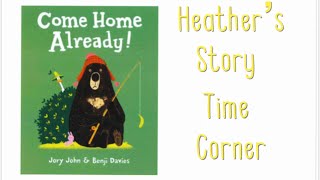Photoshop CC 2021 tutorial showing how to create a dramatic, neon tube surrounding the head of a subject.
Smoke Brushes: [ Ссылка ]
[ Ссылка ]
Royalty-free stock photos provided by Shutterstock
ID #: 1854004852
Royalty-Free Music provided by [ Ссылка ]
High quality, copyright-free music for YouTube.
Music track: "Urban Symphonics"
All of my Patrons and Channel Members receive VIP Early Access Passes to watch my new Photoshop tutorials one week before the public can see them! 😊💙
Join my Community of Patrons on Patreon!: [ Ссылка ]
Become a Channel Member!: [ Ссылка ]
To become a Channel Member on IOS & other "unsupported devices": [ Ссылка ]
Support Blue Lightning TV on Patreon for as little as $2/month!
[ Ссылка ]
#photoshop, #neon, #PhotoEffect
Subscribe to Blue Lightning TV!: [ Ссылка ]
BLTV MERCH:
Redbubble: BLTV.redbubble.com
TeeSpring: [ Ссылка ]
Society6: [ Ссылка ]
YouTube Channel: [ Ссылка ]
Website: [ Ссылка ]
Facebook: [ Ссылка ]
Facebook “Subscriber Page”: [ Ссылка ]
Instagram: [ Ссылка ]
Tumblr: [ Ссылка ]
Twitter: [ Ссылка ]
Pinterest: [ Ссылка ]
LinkedIn: [ Ссылка ]
Photoshop: Create a Dramatic NEON Portrait Effect.
Теги
PhotoshoptutorialBlue Lightning TV@bluelightningtvMarty Gellerneonneon lightglowglowingphoto effectportrait photographycolorfillbrushopacitypen toolpathwork pathhiderevealstroke pathlayer styleblend modesizegroupfolderlayer maskinvertquick selection toolSelect Subjectselectionclouds filtersmokerotateanglecopyadjustment layerhuesaturationcolorizebrightnessbrightenCurvesBlend If