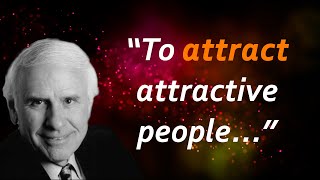#FTIR #FTIR_Analysis #FTIR_in_origin
0:00 How to plot ftir data in origin
0:10 How to plot FTIR data as a line plot in origin
0:25 How to plot FTIR data as a y offset plot in origin
0:50 How to plot FTIR data as a y stack plot in origin
1:10 How to plot FTIR data as a panel plot in origin
1:30 How to change thickness of a line plot in origin
1:40 How to reverse axis of a plot in origin
2:00 How to vertically translate FTIR plot in origin
5:20 How to edit legends of a plot in origin
6:30 How to insert line in a plot in origin
8:00 How to find peak position in a plot in origin
8:37 How to insert text in a plot in origin
9:15 How to rotate text in a plot in origin
10:42 How to insert subscript in origin
11:30 How to change size of a graph in origin
12:20 How to export a plot in origin
In this tutorial, I will walk you through the advanced techniques for creating professional FTIR figures in OriginLab. I will cover topics such as customizing axis labels, formatting legends, using color scales, and more. By the end of this video, you will have the skills to create publication-quality figures that effectively communicate your results.
So, whether you are a student, researcher, or scientist, this tutorial will help you improve your data visualization skills and impress your audience with your results.
"FTIR data analysis", "professional figures", "OriginLab", "advanced techniques", "customizing axis labels", "formatting legends", "color scales", "publication-quality figures", "data visualization skills"
Design professional FTIR plots in Origin
Теги
designing of ftir spectra in originftir analysisftir analysis using originftir graphftir in originftir originftir plot in originftir spectrumhow to plot ftir data in originorigin 2018origin 2021origin softwareprofessional FTIR plots in Originsayphysicstranslate FTIR plotpeak position ftirFTIR stack plotprofessional FTIR plotsprofessional FTIR graphsprofessional FTIR images