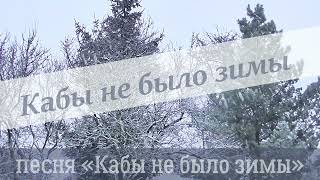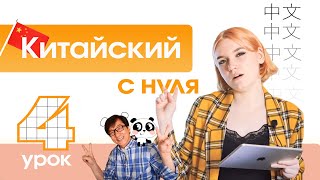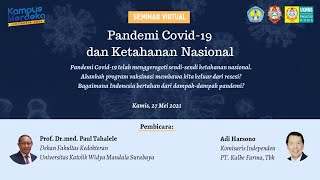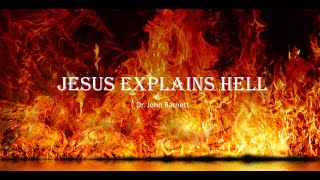In this video I will show you how to easily send an auto response email using Elementor Pro.
Elementor Pro: [ Ссылка ]
Timestamps:
0:00 Introduction
0:21 Setup Actions After Submit
3:30 Testing Auto Response Form
Our Recommended Tools
Some of the links on this page are affiliate links, meaning we may receive a commission if you follow them. This allows us to continue providing free content and educational resources for you. Thank you for supporting our small business!
WORDPRESS PLUGINS:
✔️ Elementor: [ Ссылка ]
✔️ Crocoblock: [ Ссылка ]
✔️ Ultimate Add Ons: [ Ссылка ]
✔️ Elementor Custom Skin: [ Ссылка ]
✔️ All In One SEO: [ Ссылка ]
BUSINESS TOOLS:
✔️ Dubsado: [ Ссылка ]
✔️ MailerLite: [ Ссылка ]
✔️ Wave: [ Ссылка ]
GRAPHICS:
✔️ Adobe: [ Ссылка ]
WEBSITE HOSTING:
✔️ KnownHost: [ Ссылка ]
------
For more information regarding our web design and branding services, please visit [ Ссылка ]
#ElementorTutorial #ElementorPro #Elementor
How To Send An Auto Response Email (Elementor Pro)
Теги
elementor emailelementor auto replyelementor auto response emailauto response emailauto responseauto responderelementor auto responderelementor pro formelementor pro email replyWordPress contact formconfirmation emailconfirmation emailswordpress confirmation emailhow to send confirmation emailsend confirmation emailform confirmationform confirmation emailform notificationcontact form auto replyEmail Confirmations










![Прячем сообщение в картинке .bmp №1 [Стеганография на Python]](https://i.ytimg.com/vi/Y3bBcvQkjVo/mqdefault.jpg)