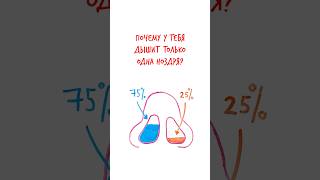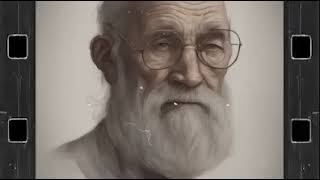Master Apple Reminders! Unlock the full potential of Apple Reminders and maximize your productivity. In this informative tutorial, we’ll guide you through the essential features and tips to help you master task management on your Apple devices. From setting up reminders to using lists, notifications, and location-based alerts, you'll learn how to organize your tasks efficiently.
Whether you're a beginner or looking to enhance your productivity, this video covers everything you need to know about Apple Reminders. Discover how to create, edit, and manage reminders seamlessly, and learn pro tips to make the most of this powerful tool.
Don't forget to subscribe for more tech tips and tricks, and hit the notification bell to stay updated with our latest content. Let's get started on mastering Apple Reminders today!
Download the FREE PDF Summary here: [ Ссылка ]
Remember to like and subscribe to @SmarterTechTalk
Visit [ Ссылка ] for more tech tips and tricks!
0:00 Intro
0:00 Repeating Tasks
1:18 Subtasks
1:56 Using Columns
2:55 Pinned Lists & Groups
4:43 Sharing & Collaboration
5:53 Hashtags
6:51 Smart Lists
7:42 Using Templates
8:39 BONUS: Use Siri!
9:39 Outro
8 Secrets to Become an Apple Reminders Master!
Теги
apple reminderstime managementapple reminders appiphone remindersapple reminders productivityiphone reminders tutorialApple Reminders guidereminders appapple reminders app tipshow to use reminders on iphoneproductivity appsbest way to use apple remindersapple reminders tips and tricksreminders app tutorialApple Reminders tipsApple Reminders featuresdigital organizationhow to use Apple Remindersproject managementapple notessmart lists