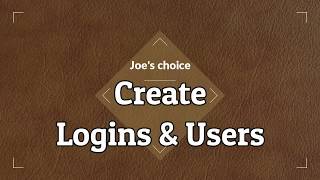The easiest way to Properly Use the More Tag in WordPress is here. Adding the More Tag in your posts is quite simple. Some themes by default show only a post excerpt but you can customize it very easily.
🔔 Subscribe to our channel: [ Ссылка ]
★ Get WordPress Support ► [ Ссылка ]
📺 Need Immediate Help? Contact us ► [ Ссылка ]
0:12 - Introduction.
0:27 - Navigate to the post.
0:39 - Adding the read more tag.
▼ More Tutorials By Fix Runner ▼
👉 How to set up Cloudflare SSL on WordPress ►[ Ссылка ]
👉 How To Fix WordPress Login Redirect Loop Problem ► [ Ссылка ]
👉 How To Remove Query Strings From Static Resources in WordPress ►
[ Ссылка ]
▼ More Playlists By Fix Runner ▼
👉 Elementor Tutorials ► [ Ссылка ]
👉 Woocommerce Tutorials ► [ Ссылка ]
Fixrunner offers professional WordPress help and WP support by our experts. We take care of all the backups, updates, security, speed optimization, and much more. Furthermore, our fast 1-time WordPress fix services for any WP emergency. Additionally, WP hosting service and any future development work you may need.
How To Properly Use The Read More Tag In WordPress
Теги
how to properly use the read more tag in wordpressproperly use the read more tag in wordpresshow to properly use the read more taghow to properly use the read more tag in wphow to properly use the read more tag in wordpress postproperly use the read more tag in wordpress postsread more tag in wordpressproperly use the read more tag in wphow to properly use the read more tag in wp postswordpresswordpress tutorialfixrunnerfixrunner.com