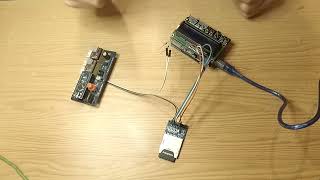Discover the brand new feature Top View&Wireframe Display Mode in D5 Render 1.6.2🔍
In this video, learn how to use Top View&Wireframe Display Mode in D5
——————
Check out what's new in D5 Render version 1.6.2 -
NEW FEATURES
- Education Edition
- Top view display mode (shortcut T)
- Wireframe display mode
- Multi-selection function with the mouse (CTRL)
- Search function in scene resource list
- Character Motion Rate Matching Switch in Video
- Light source keyframe switch in video
- Video Timeline Zoom (ALT)
- Alpha Channel Output
OPTIMIZATIONS
- New filtered items for plants, people, etc.
- Improved plant dispersal efficiency
- Replaced the display of artificial light sources
- Optimized the style of import resource list
- Adjusted the model grouping rotation way
- Optimized keyframe adsorption experience
- Adjusted some UI details
- Illumination no longer affects the axes
- Optimized real-time transition experience
- Increased video rendering speed
- Improved stability
FIXED
- Errors in which model units are displayed inconsistently
- Light source display error caused by Shift copy operation
- Occasional crash in exporting panorama
- Black block issue in material ID channel map
- Renders with jaggies and black lines in two-point perspective mode
- Custom size display error in exported images
Get D5 Render👉www.d5render.com
[ Ссылка ]