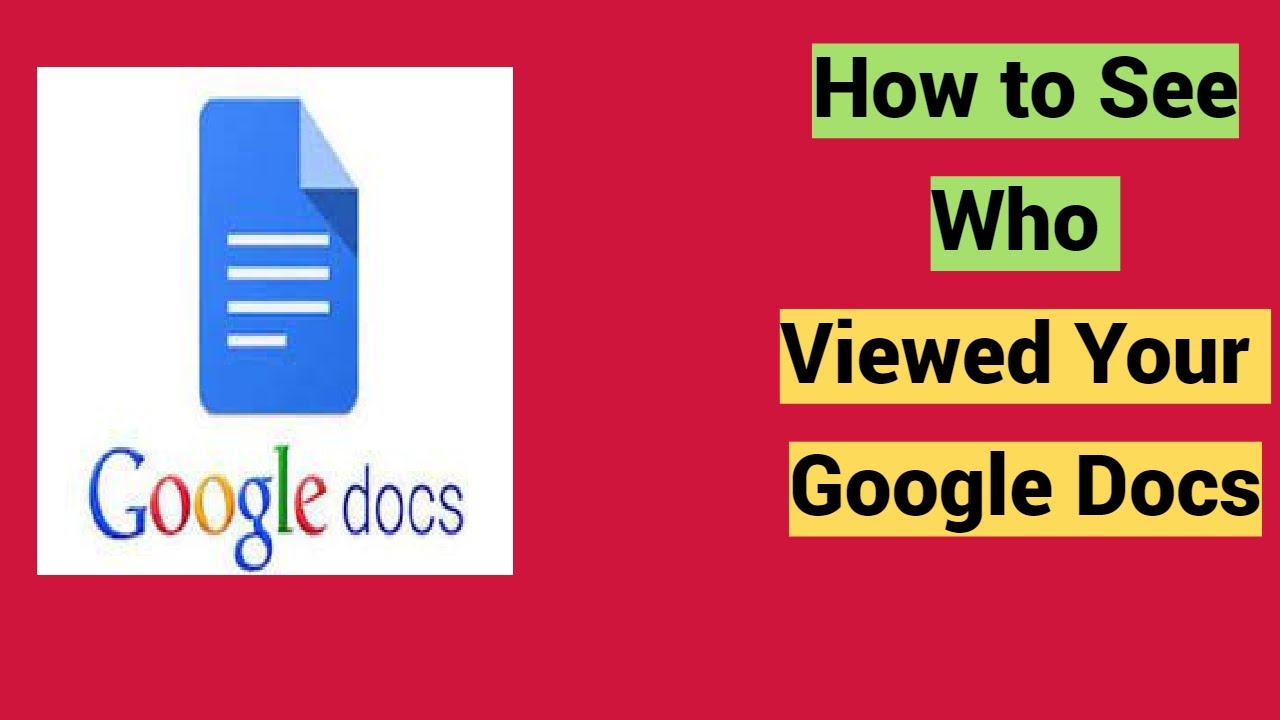Google Docs has made our lives a whole lot easier by allowing us to work with our colleagues on a single document at the same time. It also gives us a chance to see who’s making what edits to the file. Of course, the main reason why Google Docs is used extensively at offices is because of the level of flexibility and convenience the tool offers.
Everyone who is given access to the particular docs file can open it any time and see the version history to know who commented on the file and made changes. The changes are also highlighted for your convenience.
Now, the version history tells you almost everything you need to know about the changes made in the Google Docs file, but it doesn’t give you the details of people who read the docs.
In simple terms, if someone accesses your docs file and reads it without making any comments or editing, there’s absolutely no way you can know about them checking the file.
However, a recently launched feature now allows people to check who read the document. You only have to configure this function to your Google Docs and you are all set to know who checked your files.
If you too are looking for a way to check the list of people who accessed your Google Docs file and read it, you have come to the right place.
In this guide, we will walk you through a few easy and effective ways to check who viewed your docs file.