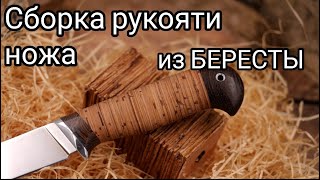In this video, you will find the steps on how to use preset setting of adapt sound for those under 30 years old on Samsung Galaxy S24/S24+/S24 Ultra.
To use the preset setting of adapt sound for those under 30 years old on Samsung Galaxy S24 Ultra, while you're using your headphones or earbuds, do the following steps:
- Go to the settings menu.
- Tap "Sounds and vibration".
- Tap "Sound quality and effects".
- Tap "Adapt sound". If this menu is still off, tap the grey on/off switch until the switch turns blue to turn it on.
- Select "Under 30 years old".
- If needed, you can customize the setting for this option by tapping the settings icon and then select your preferred ear for calls and your sound preference.
- To see how this setting will sound, tap "Preview" and then tap "Personalized" and "Original" to hear the difference.
Given to the function, you can choose this option if you're under 30 years old and want to use the preset settings that matches with your age.
This video uses Samsung Galaxy S24 Ultra SM-S928B/DS International version runs with Android 14 (Upside Down Cake)
#galaxys24ultra #samsung #samsungtrainer
----------------------------------------------------------------------------------------------------------------------
You can join to our channel membership through this link to get extra benefits : [ Ссылка ]