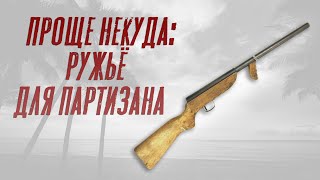~~~ DO NOT CLICK ON THIS LINK : [ Ссылка ] ~~~
Hello friends,
Do you know that you can create your own Torrent Box using Raspberry Pi ?
This video elaborates how to set up, the raspberry pi Torrent Box using Transmission Bit Torrent Client, in the easiest way possible, that too in Headless mode, ie. you don't need any monitor to connect.
The hardware's required are Raspberry PI, HDD & SD Card.
Cheat Sheet :
[ Ссылка ]
Recommended Video Links :
Video 1 - What is Raspberry pi
[ Ссылка ]
Video 2 - How to setup pi; the easiest way possible
[ Ссылка ]
Video 3 - How to reduce the temperature of pi - [ Heat Sinks ] & [ Fan ]
[ Ссылка ]
Video 4 - How to setup Power Button & LED Status indicator
[ Ссылка ]
Video 5.1 - What is NAS & its purpose
[ Ссылка ]
Video 5.2 - How to setup your own NAS using Raspberry Pi & Old HDD !
[ Ссылка ]
Video 6 - How to setup Torrent Box using raspberry pi
[ Ссылка ]
Hardwares Required :
1. Raspberry Pi
2. USB Power Charger
3. Micro USB Cable
4. SD Card
5. HDD
Software Links :
1. Putty - [ Ссылка ]
Source Code :
Git Hub Link - [ Ссылка ]
{Download by going to Clone or Download Button}




























































![Как работает Графика в Видеоиграх? [Branch Education на русском]](https://s2.save4k.su/pic/_j8R5vlA0ug/mqdefault.jpg)