Train your ears in just minutes a day: [ Ссылка ]
Get Unlimited Premium Mix Training: [ Ссылка ]
How to use mid-side EQ to enhance an acoustic guitar and shape it to give the lead vocal more space in the center.
For more on Mid-Side EQ and Compression, check out [ Ссылка ]
Software/Plugins:
- Avid Pro Tools
- FabFilter Pro-Q Equalizer
- Slate Digital FG-GREY Virtual Buss Compressor
---
Transcript:
This is part 3 of our acoustic mixing series. And we're going to be talking about M-S EQ.
I've go some picked acoustic guitar, the strum acoustic guitar and now we've covered the lead vocal. And I'm using M/S EQ with the Fab Filter Pro-Q to kind of shape the acoustic better with the vocal to try to try to create some space for the vocal to have its own frequency realm. And then, realm, there you go, word of the day. But I'm going to use it to kind of excite the acoustic guitar to give it a little more shimmer sweetening kind of effect. And we'll jump right into that.
[music]
I want to talk to you guys about how I've got my guitars routed. I've mentioned a couple times that these acoustics were recorded for Jeris Cole the artist. The song is called Chosen.
These were recorded for his radio version and they've been layered a specific way. So it wasn't a plugin acoustic guitar and play from start to finish kind of situation. With that being said, you've got the picked acoustic guitars all go to an aux that I'm treating for, and I've called it ACS pick for acoustic pick. Then I'm sending the strum the guitars to an aux. And I'm treating them as ACS strum. Well then both of those aux are going to music. And you can see that here. At the bottom it says all music. Those of you who watch Pensado's Place or follow him or have seen his ITLs, you know that he uses this same exact system.
All vocals, all drums, all music, all effects on full production stuff will have a low end, high end sometimes. And, am I missing anything — percussion. I'll have D set up as a last step before the stereo buss. So here, the music, those acoustic guitars are being sent to all music. And I've got the slate FG Gray pulled up. And I'm pretty sure this is the SSL buss compressor emulation.
The Buss compressor here. "You've been chosen to do great things. You are more." Let me bypass it. And let's solo the acoustics, the strum acoustics should work. So, here it is without it. With it, without it. And with it one more time.
It's got a little more sparkle to it. It's a little more clear. I followed that up with the FabFilter Pro-Q. I've got it in M-S mode, so mid-side mode. I'm not as technically sound as maybe Eric Tarr. I know he's got a couple of videos on theproaudiofiles.com where he's done some great work explaining mid-side, Matthew Weiss as well.
But the very simple fact is that MS EQ'ing is going to give you control over the middle, so you can EQ the middle different from the way you EQ the sides.
This EQ right here, you can see I'm boosting at around 1300 Hz, 1.3 and then in the acoustic guitars, down here collectively because I do have picking and strumming playing at the same time. I've decided to remove around that frequency in the middle content. So the sides are still going to have that frequency in it. But for the middle, that's in the middle competing with the vocal, I removed some of that to give the vocal more dominance there. I wanted give the guitars a little bit more sparkle. So in the middle, I picked a frequency just above where I've boosted it in the vocal for the acoustic guitar to live, to kind of just give it a little bit more dominance in that range. And then you'll see here the sides, I've boosted for some sparkle to kind of give you the impression that it gets brighter on the sides. Then I've boosted 92 maybe I thought it was a little thin. So I kind of boosted that up a little bit. And that's on the sides as well.
[music]
So, I've done some M-S EQ'ing. I've got the SPL, I can't remember what the name of it is but the one from them and a few others. And I've done the buss technique. There's lots of stuff out there but you can't beat the FabFilter and the flexibility that it gives. I am using this on every mix. I can almost guarantee you that I'm going to be using that from now on. So that's kind of fresh for me. And I'm kind of late on bandwagon there.
But kind of a short one. But I wanted to give you guys an idea of how I'm cleaning that up. And keep them coming man. You guys are doing awesome with the emails. David[at]DavidGlennRecording.com, theproaudiofiles.com and hopefully we'll see you on video number four. I am going to cover the stereo buss. So be excited. I'm going to walk you through what I'm doing and how I'm doing it. And we'll talk to you then. See you.








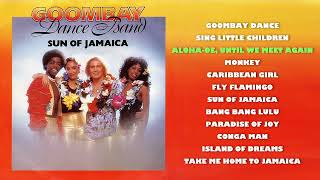















































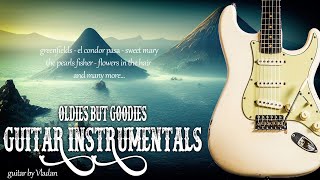




![YNW Melly - Murder On My Mind [Official Video]](https://s2.save4k.su/pic/hqDinxaPUK4/mqdefault.jpg)













