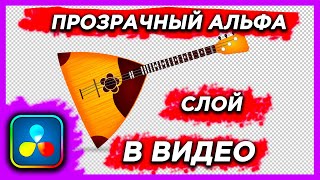The point of service policies is to apply advanced services to the traffic you are allowing. Any traffic permitted by access rules can have service policies applied, and thus receive special processing, such as being redirected to a service module or having application inspection applied.
_________________________________________________
CCNP Enterprise free training : [ Ссылка ]
___________________________________________________
You can have these types of service policy:
[ Ссылка ]
One global policy that gets applied to all interfaces.
1.One service policy applied per interface. The policy can be a mix of classes for traffic going through the device and management traffic directed at the ASA interface rather than going through it,
Each service policy is composed of the following elements:
2.Service policy map, which is the ordered set of rules, and is named on the service-policy command. In ASDM, the policy map is represented as a folder on the Service Policy Rules page.
Rules, each rule being a class command within the service policy map and the commands associated with the class command. In ASDM, each rule is shown on a separate row, and the name of the rule is the class name.
The class command defines the traffic matching criteria for the rule.
3.The commands associated with class, such as inspect, set connection timeout, and so forth, define the services and constraints to apply to matching traffic. Note that inspect commands can point to inspection policy maps, which define actions to apply to inspected traffic. Keep in mind that inspection policy maps are not the same as service policy maps.
The following example compares how service policies appear in the CLI with how they appear in ASDM. Note that there is not a one-to-one mapping between the figure call-outs and lines in the CLI.