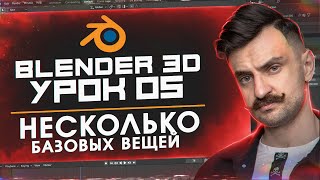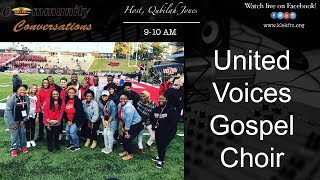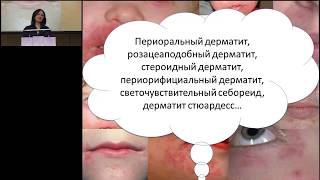Do you want to learn how to use the WRAPCOLS and WRAPROWS functions to make your life easier? Then you’re in the right place! In this video, we’ll show you how to use these functions to transpose address or finance ranges with ease.
With these functions, you can easily manipulate and re-shape arrays, making it easier to analyze your data.
In this video, we’ll walk you through the process of using these functions step by step. We’ll show you how to convert a column or row of values into a two-dimensional array using the WRAPCOL and WRAPROW functions.
By the end of this video, you’ll have a solid understanding of how to use the WRAPCOL and WRAPROW functions to transpose address or finance ranges with ease.
🔔 SUBSCRIBE to my channel ➜ [ Ссылка ]
🏫 Excel Training ➜ [ Ссылка ]
📚 Excel Books & Tech Gear ➜ [ Ссылка ]
⚙️ Tools: Screencasting ➜ [ Ссылка ]
⚙️ Tools: Microsoft Office ➜ [ Ссылка ]
⚙️ Tools: TubeBuddy ➜ [ Ссылка ]
📝 This description may contain affiliate links and we'll receive a small commission if a purchased is made using the links (but at no additional cost to you). It'll support the channel and so more videos like this can be made. Thanks for your support!
🎁 If you find these videos useful and want to support my channel go to
[ Ссылка ]
#excel
#msexcel
#doughexcel












![[中文字幕] 唯識三十頌 - 第二十一講 - 觀成法師主講](https://i.ytimg.com/vi/bhyeS9kzvzQ/mqdefault.jpg)