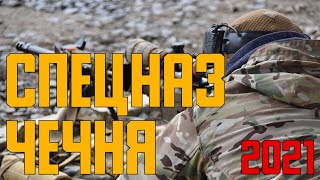In this next chapter we look at building proxy geometry using SynthEyes. This is vitally important to check that the track is accurate and for delivering the shot further down the pipeline. SynthEyes expert, Matthew Merkovich shares his efficient techniques for building and refining meshes.
LEARN MORE ABOUT SYNTHEYES HERE : [ Ссылка ]
DOWNLOAD THE SELECT BAD BORDERS SCRIPT HERE : [ Ссылка ]
/ / D I S C O R D C H A N N E L : [ Ссылка ] / /
SynthEyes is a powerful 3D tracking and match moving application that can be used to recreate a 3D point cloud from footage. This point cloud can then be used to insert 3D objects into the footage or to create other visual effects.
In this video, you'll learn:
Navigation:
• Two perspective viewports for navigating the 3D scene.
• Mouse toolbar shortcuts for common actions (Look, Zoom, Pan).
• Maya-style navigation toggle in preferences.
Building Geometry:
• Meshes are used to represent 3D objects in SynthEyes.
• Set Edit Mesh button toggles edit mode for the mesh.
• Vertices are points that make up the mesh.
• Lasso Vertices button is used to select vertices.
• Shift-click to add vertices to the selection.
• Control-click to deselect vertices.
Triangulation:
• Triangulate tool creates faces (triangles) from selected vertices.
• Viewport perspective affects triangulation. Aim for a perpendicular view.
• Long, thin triangles can be deleted using Delete Selected Faces.
• SelectBadBorderTriangles script (download link provided above) helps clean up bad triangles.
Alternative Mesh Building:
• Assemble Mesh tool allows for more precise triangle creation.
• Click on vertices in order to define a face.
• Control-click on the first vertex to start a new mesh section.
Important Note:
• SynthEyes is for 3D tracking, not complex modeling.
• Use other software for sculpting, beveling, or extruding faces.
• SynthEyes tools help create basic proxy geometry for VFX pipelines.
#vfx #matchmove #3dtracking
// C H A P T E R S //
0:00 Intro
1:51 Navigation Preferences
2:27 Putting Mesh in Edit Mode
4:00 Selecting Vertices
4:54 The Triangulate Tool
6:49 Cleaning up the Mesh
8:28 The Assemble Mesh Tool
9:26 Advanced Modeling in SynthEyes
11:07 Goodbye