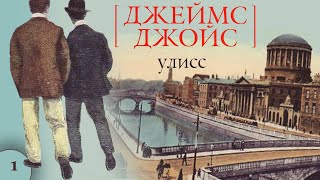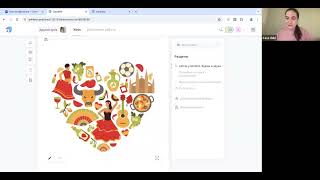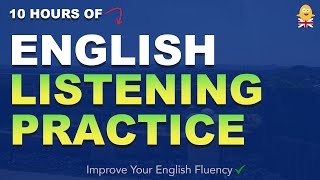This Adobe Premiere Pro slideshow video tutorial will guide you through the few easy steps it takes to make an effortless but professional-looking slideshow out of any set of images including music, transitions, and even adding some simple motion to the pictures!
It also addresses how to beautifully solve the issue of different aspect ratios between the video and the photos of the slideshow in order to avoid any black bars on the side of the photos. This quick tutorial goes step by step through all the different settings and how to set keyframes to make a simple timeline of lined-up photos come to life! While this video uses real estate photography as a theme, this overall workflow and process can apply to any sort of slideshow whether it is for a wedding slideshow, a school project slideshow, or any other event that might benefit from a simple, clean, and professional slideshow.
0:24 - Setup
0:48 - Duration Setting
1:20 - Create Sequence
1:32 - Import Photos & Audio
2:16 - Cross Dissolve Transition
2:49 - Adding Motion
4:03 - Adding Background to Avoid Black Bars on Sides
4:46 - Adding Audio
5:09 - Finishing Touches
6:14 - Adding Fade Out to End of Slideshow & Audio
🔴 Subscribe to get tips and tricks on how to create videos like this AND MORE: [ Ссылка ]
Real estate videos are a great tool for real estate agents to boost the exposure of their listing and get people intrigued and excited. Whether you are a beginner or a pro when it comes to videography or photography, this channel will provide you with tips, tricks, "How To" tutorials, and more to develop your skills and improve your real estate photography and real estate videos.
📸 Instagram: wymangentryphotography
👥 Facebook: wymangentryphotography
💻 Website: wymangentry.com
Photo Slideshow Premiere Tutorial
Теги
photo slideshow premierephoto slideshow premiere prophoto slideshow adobe premiere prosimple photo slideshow in premiere proimage slideshow premiere prophoto slideshow premeirephoto slideshow premiere pro tutorialphoto slideshow premiere pro freephoto slideshow premeire prophoto slideshow premeire pro tutorialPhoto slideshow premeire pro free