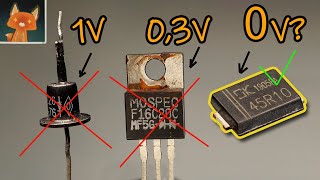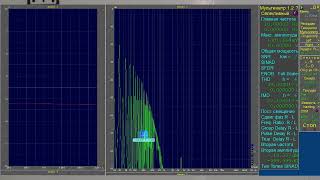In this tutorial video, you'll learn how to manage Google Photos backup on your Pixel, ensuring your precious photos and videos are safely stored in the cloud and freeing up your phone's storage space. If you need to enable auto backup, simply locate the Photos app in your app drawer, tap on your profile picture, and follow the prompts to turn on backup. Conversely, if you want to disable it, tap on the backup option, access the settings through the gear icon, and toggle the switch off, keeping your media stored locally until you choose to enable backup again.