[ Ссылка ] - This is a written complex guide that covers all the details you need to know. If you like reading rather than watching and listening, follow this link. Done by JG1_Hotlead.
In this video I'll try to explain how to use the free content in the Rise of Flight United.
Note:
It is necessary to create an account first. I recommend you to do this on the official website www.riseofflight.com, as I had absolutely no trouble accessing the free content using this method.
After you receive the e-mail and finish the registration process, make sure to login ONLINE at least once.
A few simple steps to make the game running:
1) download it via Steam app
2) create an account via the official website
3) run the Settings.exe - usually located here:
c:\Program Files (x86)\Steam\steamapps\common\Rise of Flight 2.0\bin_game\release\Settings.exe
4) Check Fullscreen, select your resolution, set up GFX
5) click OK and run the game via Steam launcher
6) login ONLINE

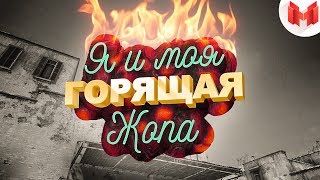








![Lp. Сердце Вселенной #49 КОНЕЦ СНОВИДЕНИЙ [Прибытие Отца] • Майнкрафт](https://s2.save4k.org/pic/HYNdtHC9eC0/mqdefault.jpg)















































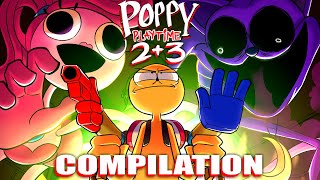













![Ярослав Евдокимов - Фантазёр,но это говновоз [Udio Ai]](https://s2.save4k.org/pic/5C1AS_sY2hA/mqdefault.jpg)


