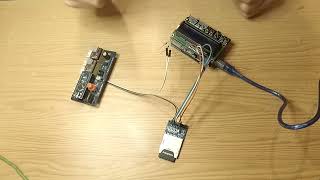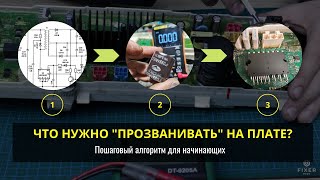#facebook To find and sync contacts on Facebook, you can follow these steps:
1. Open the Facebook app on your mobile device.
2. Tap on the menu icon represented by three horizontal lines in the top right corner of the screen.
3. Scroll down the menu and tap on "Friends" or "Friends List."
4. On the Friends page, you will see a list of your current friends on Facebook.
5. Tap on the "Find Friends" or "Add Friends" button. It may be represented by a person icon with a "+" sign.
6. You will be presented with various options to find and sync contacts. These options may vary depending on your device and the version of the Facebook app. Some common options include:
- Sync Contacts: Tap on "Sync Contacts" or a similar option to allow Facebook to access and sync contacts from your mobile device. This will help you find friends who have linked their phone numbers or email addresses to their Facebook accounts.
- Import Contacts: Tap on "Import Contacts" or a similar option to manually import contacts from other sources, such as your email account. You may be prompted to grant permission for Facebook to access your contacts.
- Search by Name or Username: You can also manually search for friends on Facebook by entering their name or username in the search bar.
7. Follow the prompts or instructions provided to find and sync contacts on Facebook. Depending on the options you choose, Facebook will search for matching contacts and suggest friends for you to add.
By following these steps, you can find and sync contacts on Facebook, allowing you to connect with friends and expand your network on the platform. Please note that the specific options and features may vary depending on your device and the version of the Facebook app you have installed.