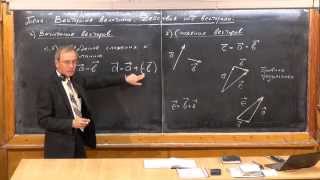Description:
Welcome to my latest YouTube video, where we delve into the powerful world of clash detection using Navisworks. If you're involved in construction projects, you know that clashes can be a major headache, causing delays, cost overruns, and headaches for all stakeholders. But fear not, because Navisworks is here to revolutionize how we manage clashes and ensure smooth project execution.
In this video, I'll guide you through the ins and outs of Navisworks clash detection, covering everything from setup to generating comprehensive reports. Here's what you can expect:
Understanding Clash Detection: I'll provide an overview of what clash detection is and why it's crucial for construction projects. We'll explore how clashes occur when different building elements intersect, and the importance of identifying and resolving them early in the project lifecycle.
Navisworks Interface and Setup: We'll take a tour of the Navisworks interface, getting familiar with the tools and features we'll be using for clash detection. I'll walk you through the process of importing models from various design software and setting up clash detection tests.
Running Clash Detection Tests: With our models imported and clash detection criteria defined, we'll run clash detection tests to identify clashes between building elements. I'll demonstrate how Navisworks automatically detects clashes and visualizes them in 3D, making it easy to pinpoint areas of concern.
Generating Clash Reports: Once clashes are detected, it's crucial to communicate findings effectively to project stakeholders. I'll show you how to generate detailed clash reports in Navisworks, including visual representations of clashes, descriptions, locations, and recommended actions for resolution.
Streamlining Collaboration and Resolution: Collaboration is key to resolving clashes efficiently. I'll discuss strategies for collaborating with project teams, subcontractors, and designers to address clashes and implement corrective actions in a timely manner.
By the end of this video, you'll have a comprehensive understanding of how Navisworks streamlines clash detection and resolution, helping you mitigate risks, minimize rework, and keep your construction projects on track. Whether you're a seasoned construction professional or just getting started, mastering clash detection with Navisworks is sure to take your project management skills to the next level.
Don't forget to like, subscribe, and share this video with your colleagues to spread the word about the game-changing capabilities of Navisworks in the construction industry. Let's build smarter, together!
[ Ссылка ]
[ Ссылка ]
[ Ссылка ]
[ Ссылка ]
[ Ссылка ]
[ Ссылка ]
For training contact me on WhatsApp +918921751895
[ Ссылка ]
Join this channel to get access to perks:
[ Ссылка ]
Navisworks Guide For Clash Detection
Теги
bimrevitautodeskclash detectionnavisworks manageclash detection in navisworksclash detection in revit mephow to be bim specialistwhat is bimbim 101LOD 400navisworks tutorialrevit electrical tutorialrevit electrical designautodesk navisworksnavisworks 2017navisworks manage tutorialnavisworks manage 2020 tutorialnavisworks for beginnernavisworks manage 2022clash detection navisworks managelearning with rich revit meprevitalift malayalam