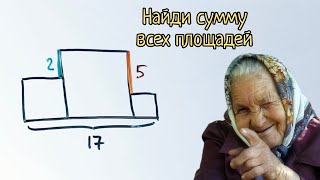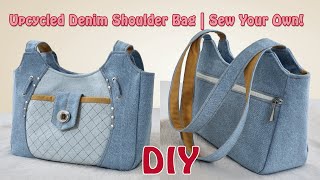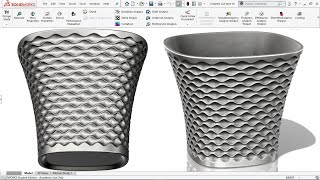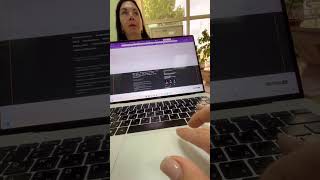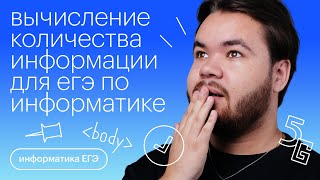Employers will dislike this video because it create visibility around employee monitoring. Have you ever wondered what your boss can track about your work? 80% of companies monitor employees laptop usage with keyboard software and some use cameras. Ive heard from managers that told me they use monitoring software due HR and executive distrust of employees.
Office 365 has rich analytics and reporting functionality. This video reveals the details! Ideal for remote workers and team leaders, gain insights into the tracking capabilities of Teams and how it can impact your remote work.
What You'll Discover:
-Teams Admin Center: Explore the various reports available, including app usage, call history, device usage, and overall team activity.
-Detailed User Activity: Learn how admins can view individual activities, like messages sent, calls made, meetings attended, and even screen sharing time.
-Microsoft 365 Admin Center Productivity Report: Understand what's tracked at the organizational level, such as productivity scores and app usage.
-Microsoft Apps Usage Reports: Get insights into the overall usage of Microsoft 365 services by the organization.
-Activate reporting (uncheck boxes) [ Ссылка ]
-Intro working remote
-What Teams Can Track
-Teams Admin Center
-Teams Analytics & Reports
-Teams Usage
-Teams User Activity
-365 Admin Center Productivity Report
-Apps Usage Reports
-Assign Objectives instead of tracking time
-Use a mouse mover
Don't see a video you require? Have a question? Contact me learnoffice365quick@gmail.com
Thanks for watching, please like and subscribe!