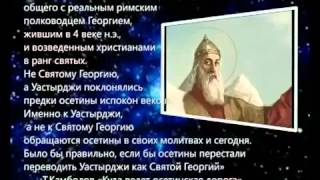Master the basics of Excel templates in this step-by-step guide! 🖥️ Whether you're creating professional templates for your team or personal use, this tutorial covers everything you need to know:
🔹 How to create an Excel template
🔹 Saving templates for easy reuse
🔹 Closing and managing templates effectively
Perfect for beginners and seasoned Excel users alike, this video is packed with clear explanations and practical examples. 🚀
📌 Don't forget to like, comment, and subscribe for more Excel tips and tricks!
#ExcelTutorial #ExcelTemplates #MicrosoftExcel"
Subscribe and hit the bell icon to stay updated. Welcome to OmLearn – Learn. Apply. Excel.
Links
Instagram
instagram.com/invites/contact/?igsh=lmy2tqfr3oyk&utm_content=8zpe2mm
Twitter
x.com/OmLearn1?t=Rh7w7JD13nMEujVDfUtkKQ&s=35
Telegram
t.me/ AjV5OiGqDOM3N2I0
Web
suitetutorials.unaux.com
Instagram
instagram.com/invites/contact/?igsh=lmy2tqfr3oyk&utm_content=8zpe2mm
Twitter
x.com/OmLearn1?t=Rh7w7JD13nMEujVDfUtkKQ&s=35
Telegram
t.me/ AjV5OiGqDOM3N2I0
Web
suitetutorials.unaux.com